How to use speech effects?
How to use the break effect? How do I control the volume of my voice? How do I add effects to my voice?
In Conversation Design, SSML (Speech Synthesis Markup Language) is commonly referenced as ways to alter speech and speech synthesis.
You can apply and add the SSML effects available on your desired Speech step(s) by typing in text (in appropriate SSML Syntax) by typing it in-line, or highlighting text and applying it using the Add Effect icon & dropdown.
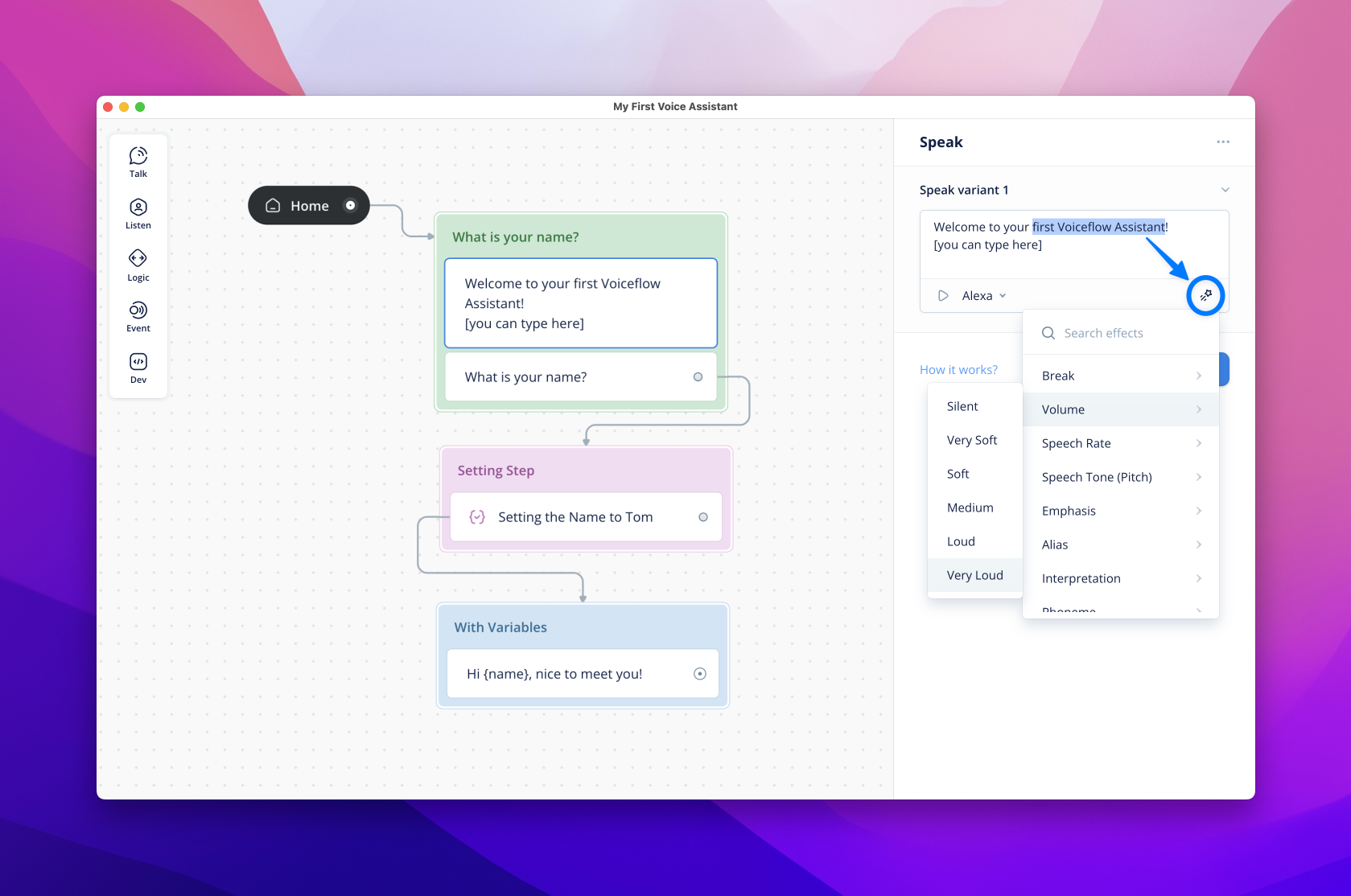
There are many components of SSML & properties you can add to your speech as effects such as Break, Volume, Speed/Rate, Emphasis and even Whispers! You can use the 'Search effects' bar in this menu to find your desired speech effect.
You can learn more in this doc on the Speak Step here.
Updated 3 months ago