Telegram
Learn the basics of building a Telegram bot with Voiceflow's Dialog Manager.
Get started
In this guide, we are creating a Telegram bot that is connected directly with a Voiceflow agent.
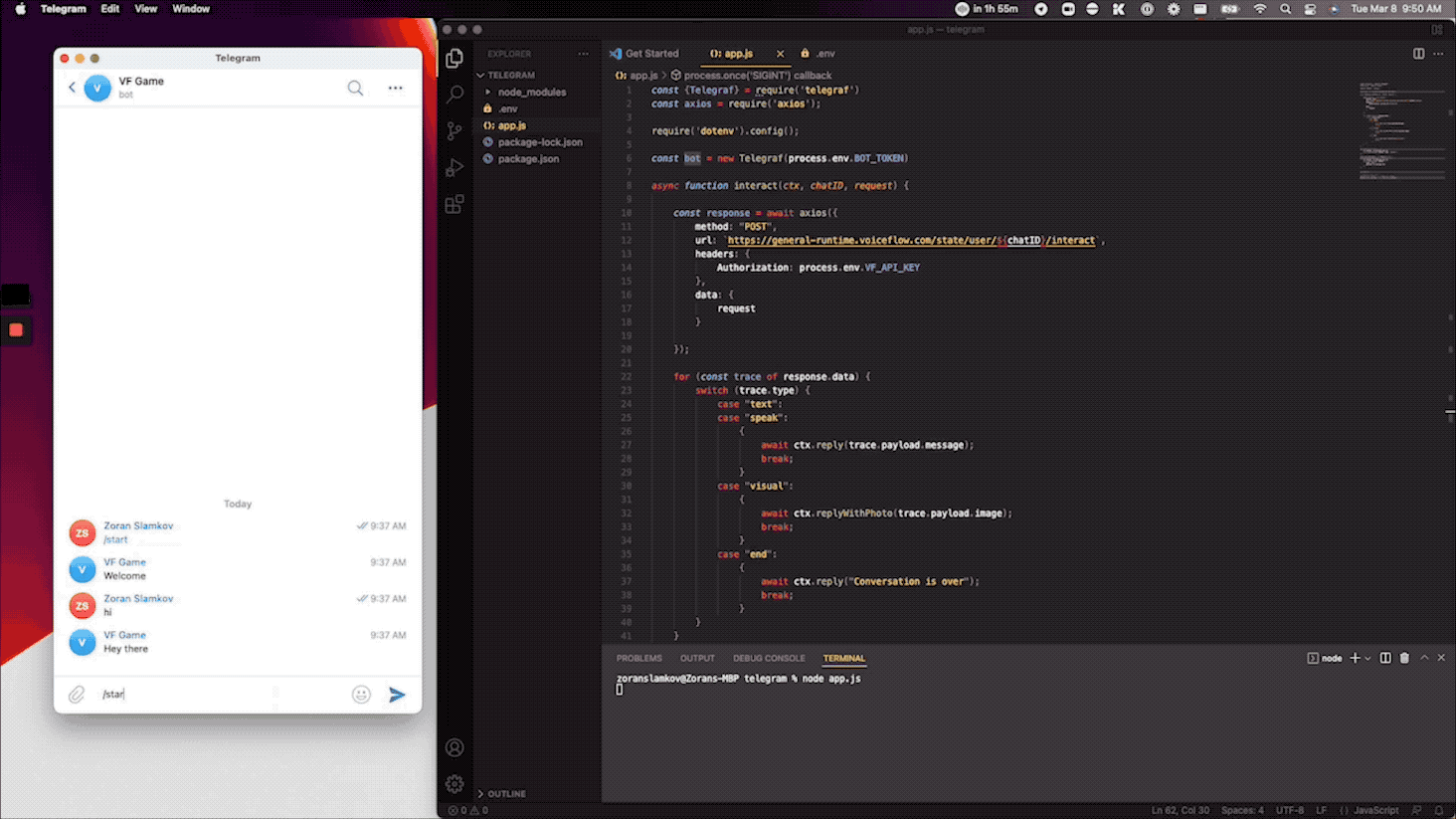
Telegram bot
Before you start
- Create a Voiceflow agent: you need to first build a chat project on Voiceflow
- Find your Dialog Manager API Key: Follow these instructions to obtain your API key.
- Template source code on Github
Create your Telegram bot
First, create a bot with BotFather. BotFather is the one bot to rule them all. We will use it to create new bot accounts and manage your existing bots.
If you open a chat with a BotFather, click on the “Start” button.
We should create a new bot by clicking /newbot command. Next, you should enter any name for the bot. In this example, we named it VF Game.

BotFather
The Telegram setup is completed! Remember to add your Telegram token to your .env file in the property BOT_TOKEN
Telegraf setup
We can create bot by the following code lines:
const Telegraf = require('telegraf') // import telegram lib
const bot = new Telegraf(process.env.BOT_TOKEN) // get the token from envirenment variable
bot.start((ctx) => ctx.reply('Welcome')) // display Welcome text when we start bot
bot.hears('hi', (ctx) => ctx.reply('Hey there')) // listen and handle when user type hi text
bot.launch() // startVoiceflow setup
First, create a new function that takes Telegraf ctx, userID and a request in as arguments:
async function interact(ctx, chatID, request){}
Inside the function, make an API call to the Voiceflow /interact endpoint.
const response = await axios({
method: "POST",
url: `https://general-runtime.voiceflow.com/state/user/${chatID}/interact`,
headers: {
Authorization: process.env.VOICEFLOW_API_KEY
},
data: {
request
}
});Expect Voiceflow to return an array. Iterate over the array to map the various response types to an operation.
for (const trace of response.data) {
switch (trace.type) {
case "text":
case "speak":
{
await ctx.reply(trace.payload.message);
break;
}
case "visual":
{
await ctx.replyWithPhoto(trace.payload.image);
break;
}
case "end":
{
await ctx.reply("Conversation is over")
break;
}
}
}Everything is ready. Let's continue with our Telegrom bot code. Let's replace the start standard replay for this one, getting the correct replay from Voiceflow:
bot.start(async (ctx) => {
let chatID = ctx.message.chat.id;
await interact(ctx, ctx.message.chat.id, {type: "launch"});
});Then we replace the hi utterance for a regex like (.+). This means that the bot will hear for everything. All the text received we will pass directly to Voiceflow and the we mange the state of the conversation: if it is ended or if it is not ended yet:
const ANY_WORD_REGEX = new RegExp(/(.+)/i);
bot.hears(ANY_WORD_REGEX, async (ctx) => {
let chatID = ctx.message.chat.id;
await interact(ctx, chatID, {
type: "text",
payload: ctx.message.text
});Video Walkthrough
In the video below, we cover the entire integration between Voiceflow and Telegram.
Sample Code
const {Telegraf} = require('telegraf') // import telegram lib
const axios = require('axios');
require('dotenv').config();
const bot = new Telegraf(process.env.BOT_TOKEN) // get the token from environment variable
async function interact(ctx, chatID, request) {
const response = await axios({
method: "POST",
url: `https://general-runtime.voiceflow.com/state/user/${chatID}/interact`,
headers: {
Authorization: process.env.VOICEFLOW_API_KEY
},
data: {
request
}
});
for (const trace of response.data) {
switch (trace.type) {
case "text":
case "speak":
{
await ctx.reply(trace.payload.message);
break;
}
case "visual":
{
await ctx.replyWithPhoto(trace.payload.image);
break;
}
case "end":
{
await ctx.reply("Conversation is over")
break;
}
}
}
};
bot.start(async (ctx) => {
let chatID = ctx.message.chat.id;
await interact(ctx, chatID, {type: "launch"});
});
const ANY_WORD_REGEX = new RegExp(/(.+)/i);
bot.hears(ANY_WORD_REGEX, async (ctx) => {
let chatID = ctx.message.chat.id;
await interact(ctx, chatID, {
type: "text",
payload: ctx.message.text
});
});
bot.launch() // start
process.once('SIGINT', () => bot.stop('SIGINT'))
process.once('SIGTERM', () => bot.stop('SIGTERM'))Voiceflow Community Challenge
When your bot is part of a group chat, make sure that it can maintain context with the various users
Share it on Twitter and make sure to mention @voiceflow!
Updated 9 months ago
