Settings & Configuration
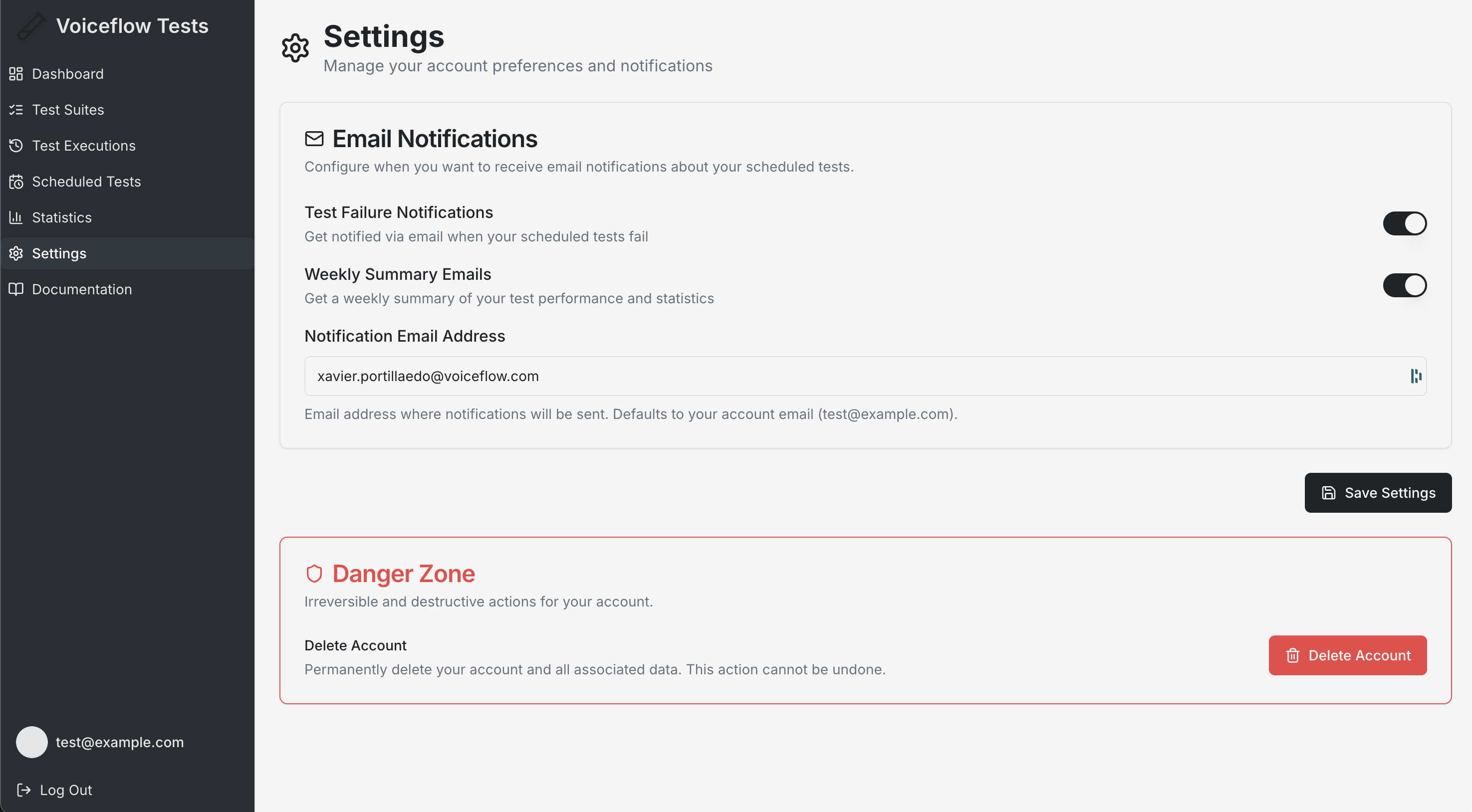
Overview
The Settings page allows you to customize your Voiceflow Test Platform experience, configure notifications, and manage your account preferences. Proper configuration ensures you receive timely updates and optimize your testing workflow.
Email Configuration
To receive notifications, you must:
- Enable Notifications: Toggle the notification switches in Settings
- Configure Address: Optionally specify a different email for notifications
- Test Settings: Use the test email feature to verify configuration
Account Deletion
Understanding Account Deletion
Account deletion is permanent and irreversible:
- Complete Removal: All data associated with your account is deleted
- Test Suites: All your test suites are permanently removed
- Execution History: All test execution records are deleted
- Scheduled Tests: All scheduled tests are cancelled and removed
- No Recovery: Deleted data cannot be recovered
Before Deleting Your Account
Consider these alternatives:
- Data Export: Export important test suites and execution data
- Account Deactivation: Temporarily disable instead of deleting
- Data Cleanup: Remove specific data while keeping the account
- Support Contact: Discuss concerns with support before deletion
Deletion Process
- Navigate to Settings: Go to the Settings page
- Find Account Section: Locate account management options
- Delete Account: Click the "Delete Account" button
- Confirmation Dialog: Read the warning and understand consequences
- Type Confirmation: Enter required confirmation text
- Final Confirmation: Confirm your decision to proceed
- Processing: Account deletion is processed immediately
Updated 8 months ago
