Analytics
See how your agent is performing by visiting the analytics dashboard, which can be found in the Analytics tab (shortcut: 4) in the left-hand panel of your agent CMS.
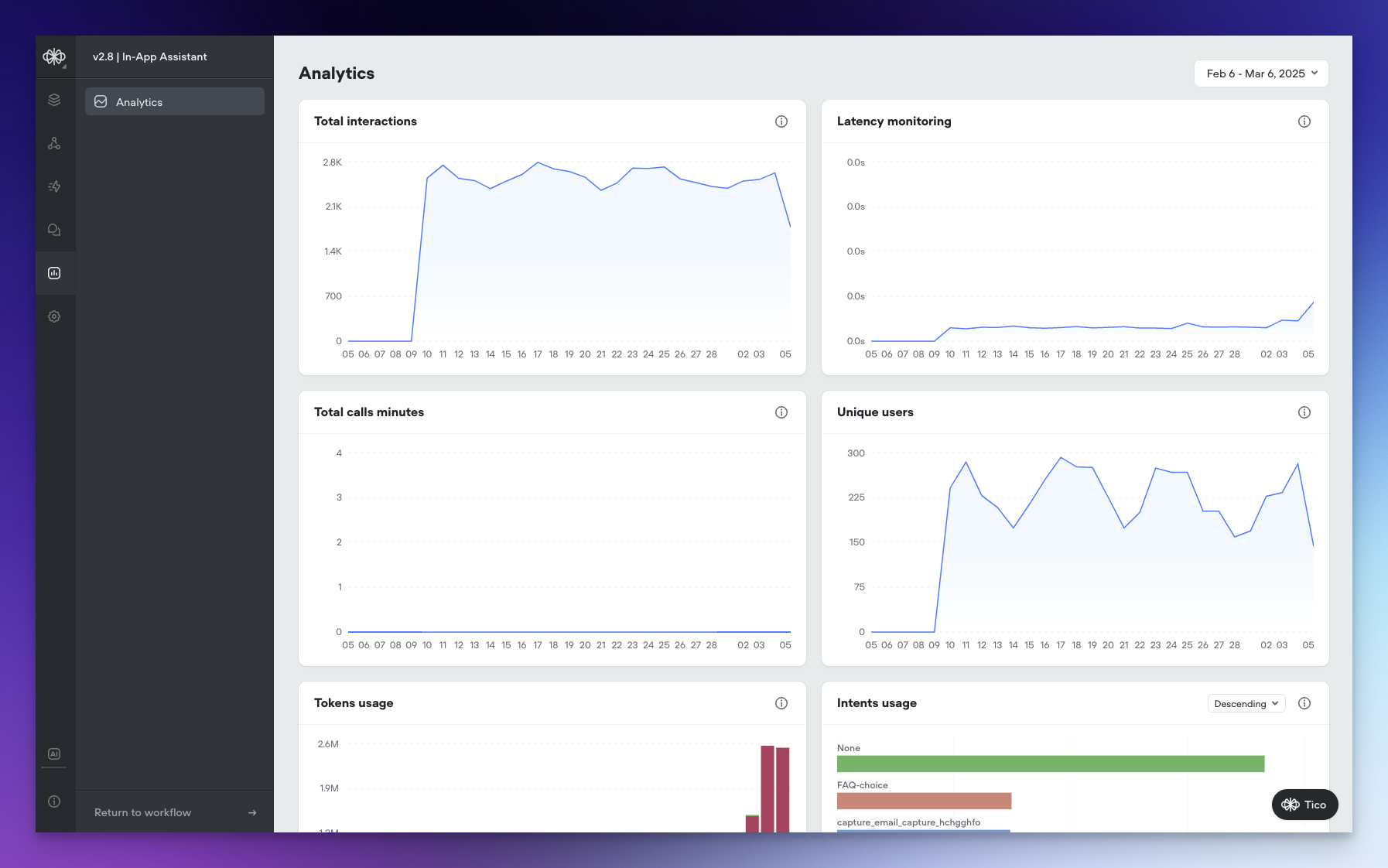
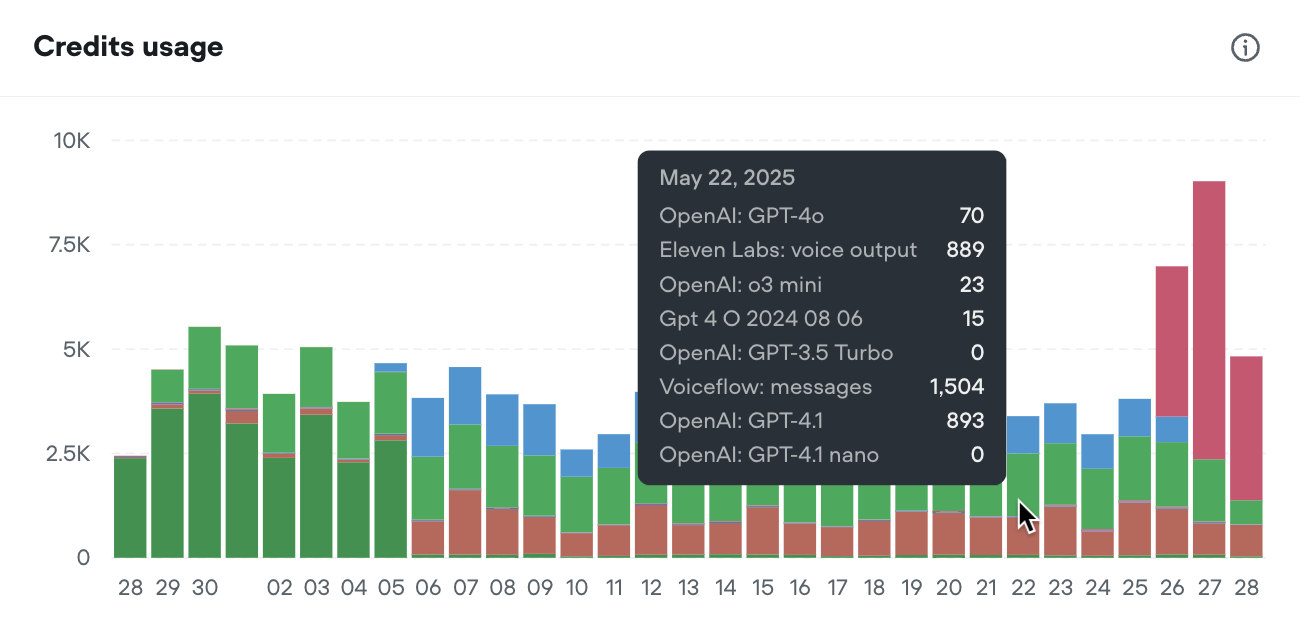
What data does the dashboard include?
The dashboard now offers a comprehensive set of visualizations, providing deeper insights into your agent's performance:
- Credits Usage: Monitor AI credit consumption over time across all models, giving you a clear picture of your assistant's resource utilization.
- Total Interactions: Keep track of the total number of interactions (requests) between users and your assistant over time, providing insights into engagement levels.
- Latency Monitoring: Measure the average response time of your assistant to ensure optimal performance and identify any potential bottlenecks.
- Total Call Minutes: Gain visibility into the cumulative duration of voice calls in minutes, helping you understand the volume and significance of voice interactions.
- Unique Users: Identify the count of distinct users interacting with your assistant over time, allowing you to track adoption and growth.
- KB Documents Usage: Analyze the frequency of knowledge base document access, with the ability to toggle between ascending and descending order to identify the most or least used documents.
- Intents Usage: Visualize the distribution of triggered intents, with sorting options to analyze intent frequency and identify popular or underutilized intents.
- Functions Usage: Monitor the frequency of function calls, with sorting capabilities to identify the most or least used functions and optimize your assistant's functionality.
- Prompts Usage: Gain insights into the usage frequency of assistant prompts, with the ability to toggle between ascending and descending order to analyze prompt utilization and effectiveness.
Please note that the new Analytics Dashboard service only has data starting from February 9th, 2025. If you require data prior to that date, you can still access it through our Analytics API.
Please note that the new Analytics Dashboard service only has data starting from February 9th, 2025. If you require data prior to that date, you can still access it through our Analytics API.
Updated 7 months ago
