Scheduled Tests
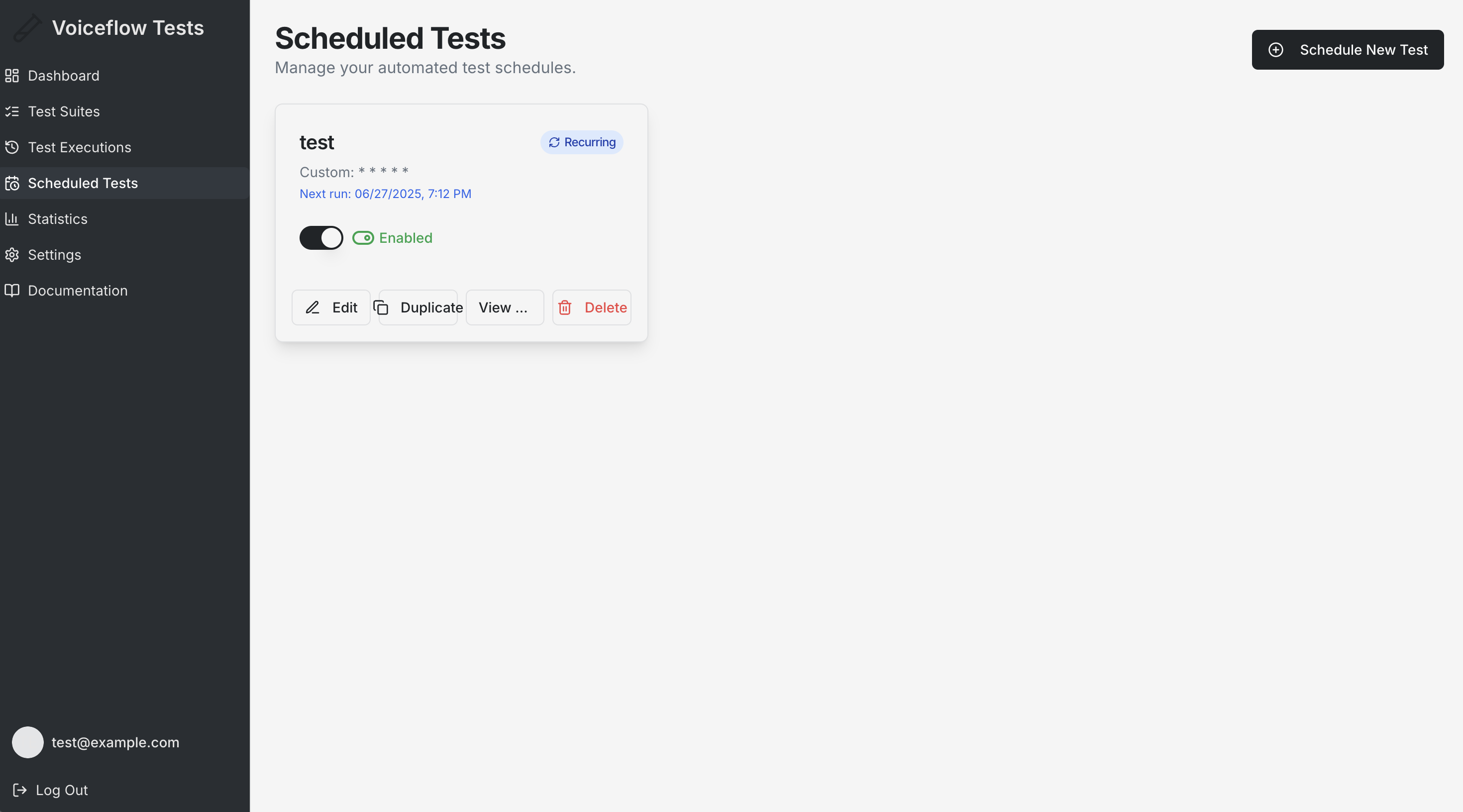
Overview
Scheduled Tests enable automated, recurring execution of your Test Suites at predefined times. This feature ensures continuous monitoring of your Voiceflow agents without manual intervention.
What are Scheduled Tests?
Scheduled Tests are automated test executions that:
- Run Automatically: Execute without user interaction at specified times
- Follow Schedules: Run once or repeatedly based on your configuration
- Monitor Continuously: Provide ongoing validation of your agents
- Send Notifications: Alert you of results via email (when configured)
Creating Scheduled Tests
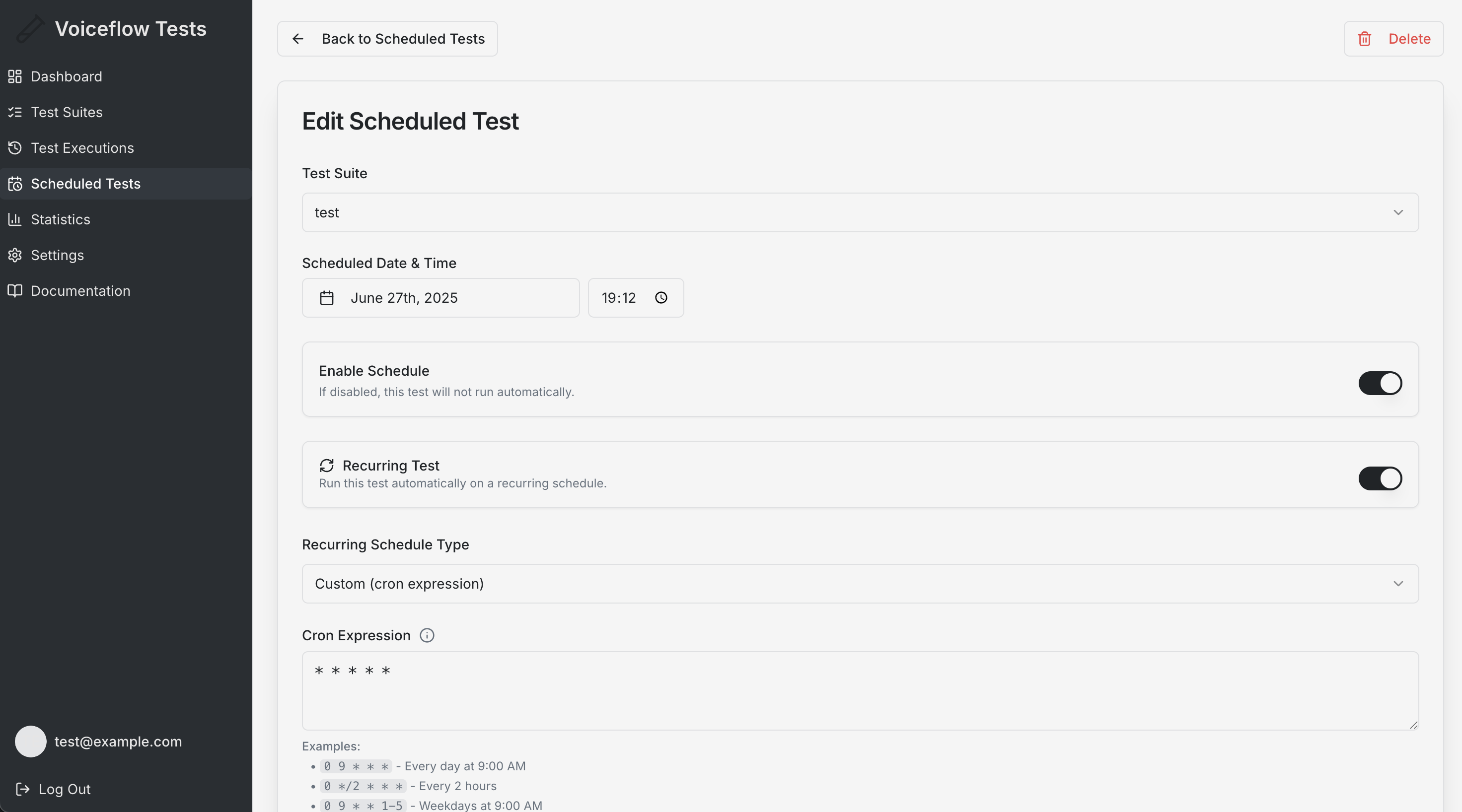
Basic Setup
- Navigate to Scheduled Tests in the sidebar
- Click "Create New Scheduled Test"
- Configure the following:
- Test Suite: Select which test suite to run
- Schedule Date & Time: Choose when to execute
- Enable/Disable: Toggle to activate or deactivate the schedule
Schedule Configuration
One-time Execution
- Select a specific date and time
- Test runs once at the scheduled time
- Automatically disabled after execution
Recurring Execution
- Daily: Repeat every day at the specified time
- Custom: Use cron expressions for complex schedules
- Examples:
0 9 * * 1-5: Every weekday at 9:00 AM0 */6 * * *: Every 6 hours0 0 1 * *: First day of every month at midnight
Advanced Options
- Description: Add notes about the scheduled test purpose
- Enable/Disable: Control whether the schedule is active
- Email Notifications: Receive results via email (requires configuration in Settings)
Email Notifications
Configure in Settings to receive Failure Alerts which are immediate notifications of test failures
Updated 8 months ago
