How to find the Sitemap for a website
An XML Sitemap is a file type that contains a list of the embedded URLs within a website. Adding a Sitemap file vs. individually pasting URLs saves time in the Knowledge Base curation process.
If a Sitemap exists, these steps will help you find it 95% of the time:
- In your browser, try adding the following endings to your URL:
/sitemap, /sitemap.xml, or /sitemap_index.xml
You'll know if this worked if the format on the modified URL website looks like this:
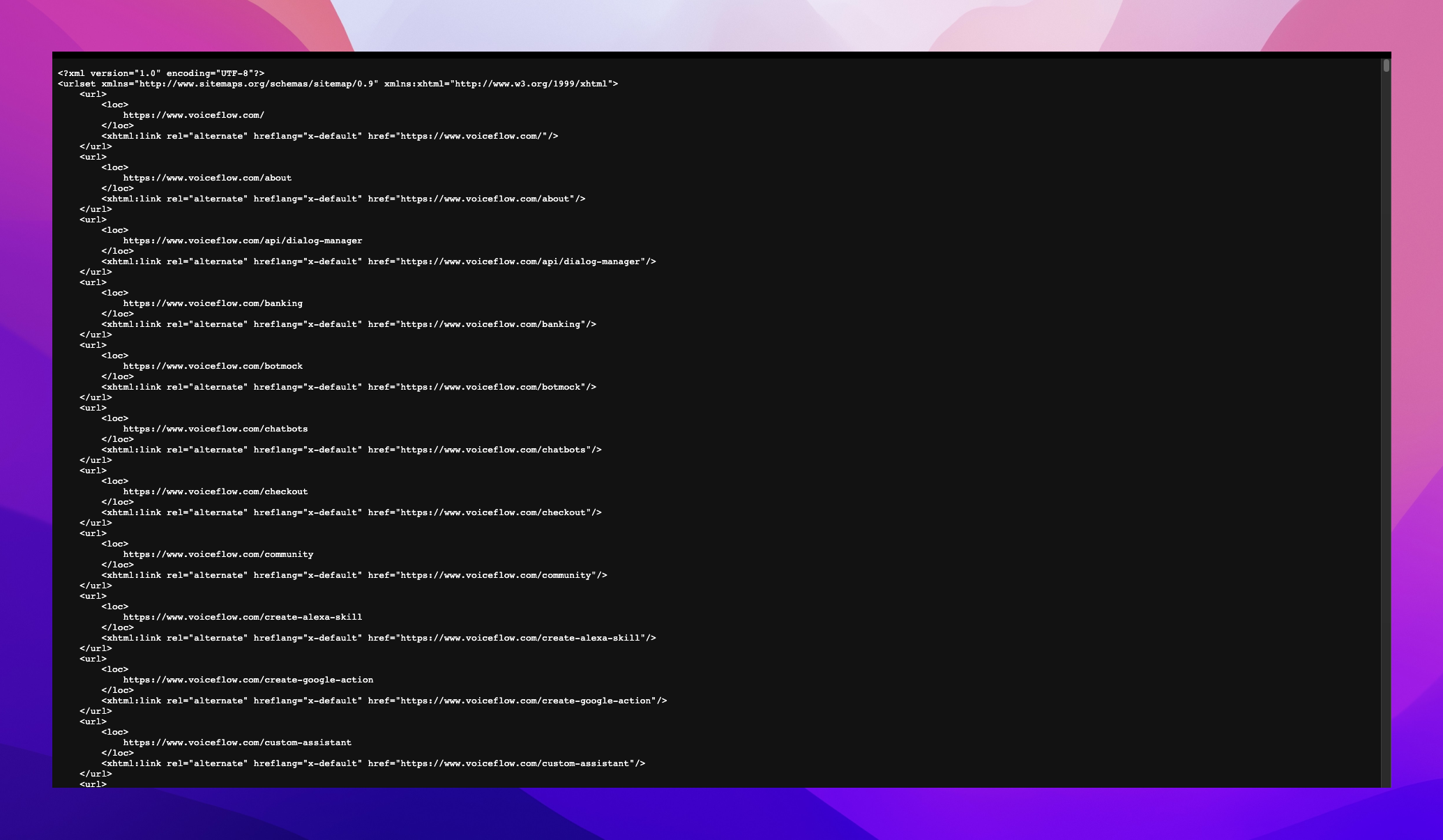
- Do an online search for your Sitemap using the following string (be sure to change the URL to your URL before trying in your browser): e.g. "site:website.comfiletype:xml"
- Try a web crawling service - Enter your URL and see if they can find an available Sitemap.
We recommend: https://seositecheckup.com/tools/sitemap-test
Updated 5 months ago