Voiceflow Test Platform
This is an experimental feature
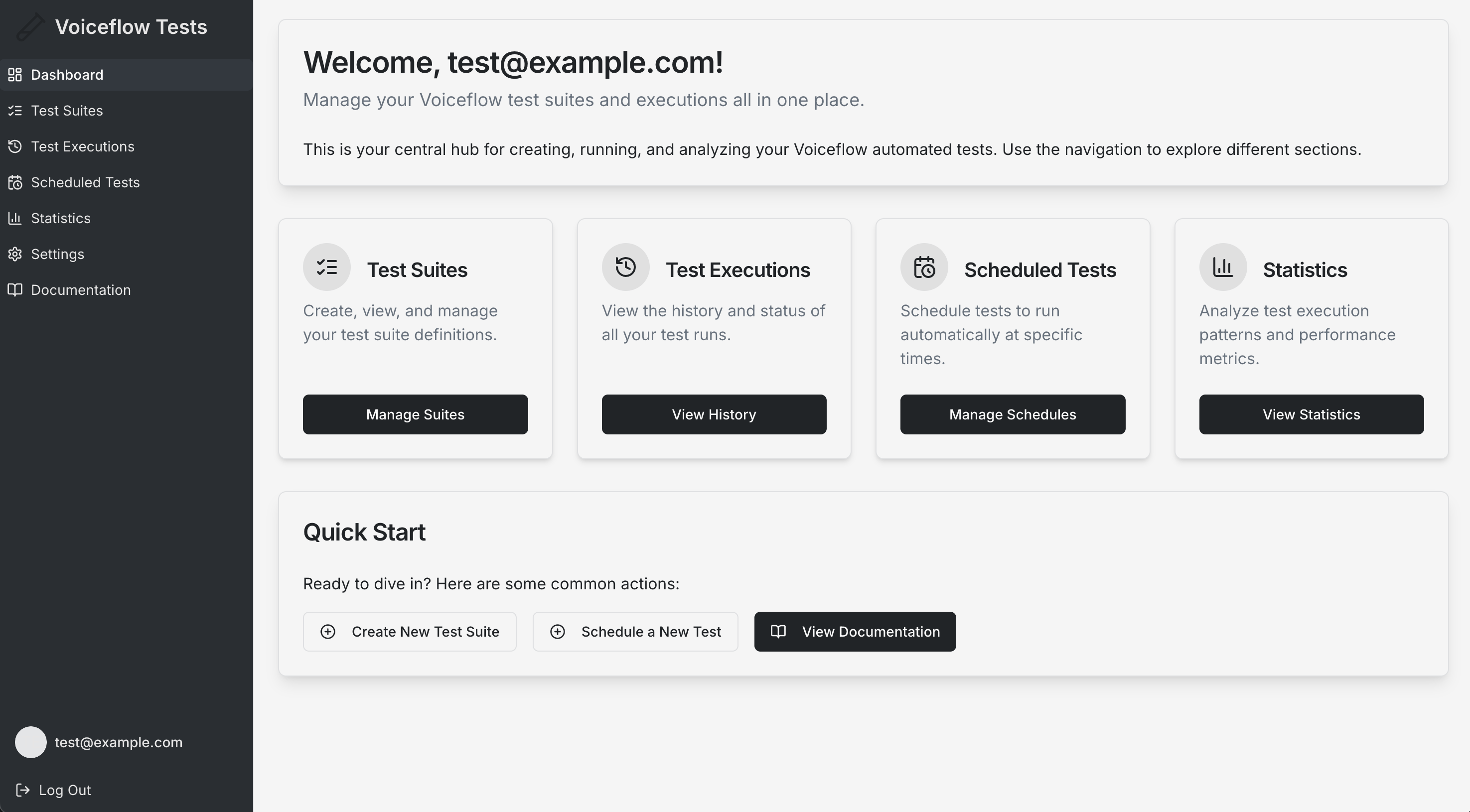
Welcome to the page for the Voiceflow Test Platform. This page will guide you through all the features and capabilities of the platform, helping you efficiently test and validate your Voiceflow applications.
NOTE: This platform has been built on top of the Voiceflow CLI running in server mode using the public instance. It is designed to provide a user-friendly web interface for testing agents built with Voiceflow, allowing you to create, manage, and execute test suites with ease.
Quick Start Guide
Getting Started
- Sign Up: Create your account using the sign-up page here
- Access Dashboard: Log in to view your personalized dashboard
- Create First Test Suite: Use the "Create New Suite" button to get started
- Run Your First Test: Execute your test suite to see results
- Set Up Notifications: Configure email alerts in Settings
Platform Overview
The Voiceflow Test Platform is a web-based platform for testing agents built with Voiceflow. It provides:
- Automated Testing: Run tests manually or on automated schedules
- Rich Analytics: Track performance, success rates, and trends
- Email Notifications: Get alerts when tests fail or complete
- YAML Migration: Easy migration from Voiceflow CLI
- Comprehensive History: Track all test executions and results
- User-Friendly Interface: Intuitive web interface for all testing needs
Security and Privacy
Data Security
- Encrypted Storage: All data is securely encrypted
- Access Controls: Your data is private to your account
- Secure Transmission: All communications use HTTPS
- API Key Protection: Voiceflow API keys are securely stored
Privacy
- No Data Sharing: Your test data is never shared with third parties
- Account Control: You control all your data and can delete it anytime
- Transparent Practices: Clear privacy policies and data handling
This page covers the current version of the Voiceflow Test platform. Features and interfaces may be updated over time to improve functionality and user experience.
Updated 7 months ago
