Sharing Prototypes
Generate a prototype link to share externally with stakeholders, testers or user groups. Share links can be created from the on-canvas Share menu or in the Agent menu.
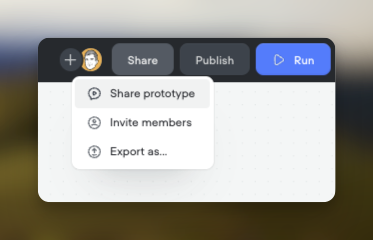
You can configure how the shareable prototype appears & functions to your users and any additional settings.
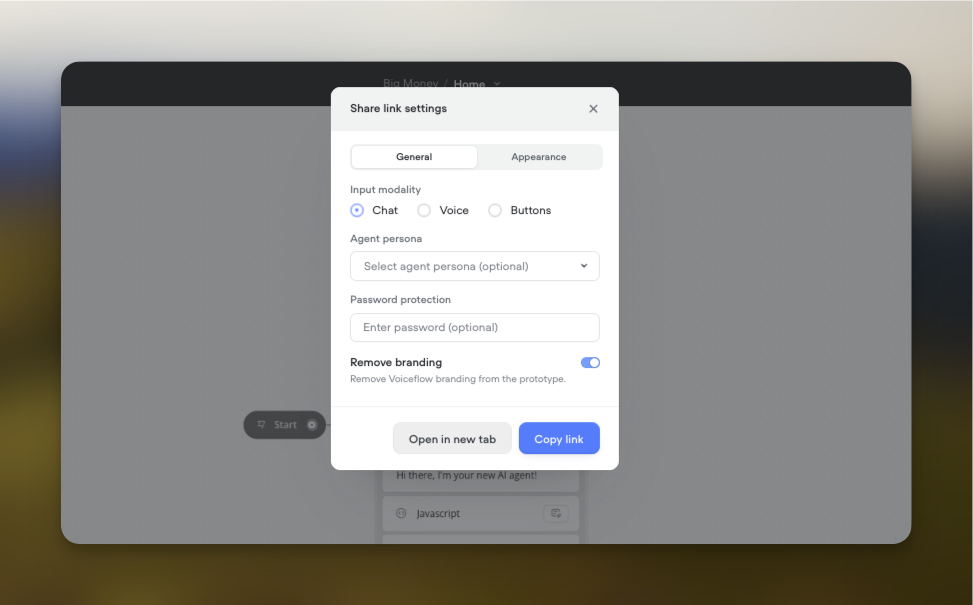
- Input modality: How you want users to interact with your prototype (Chat, Voice or Buttons-only).
- Appearance and Branding: You can configure the interface colour and branding icons for the purposes of Prototyping.*
- Agent persona: You can use an existing Variable State/Persona or create a new Test Persona to have your Prototype run through/simulate specific variable values/states set by you, during the conversation.
- Password protection: Add password-access to your prototype link so that you can control access for testers or prototypers.
*Note: Appearance and Branding changes in Shareable Prototyping links will NOT reflect in the final production version and are cosmetic for Prototyping purposes.
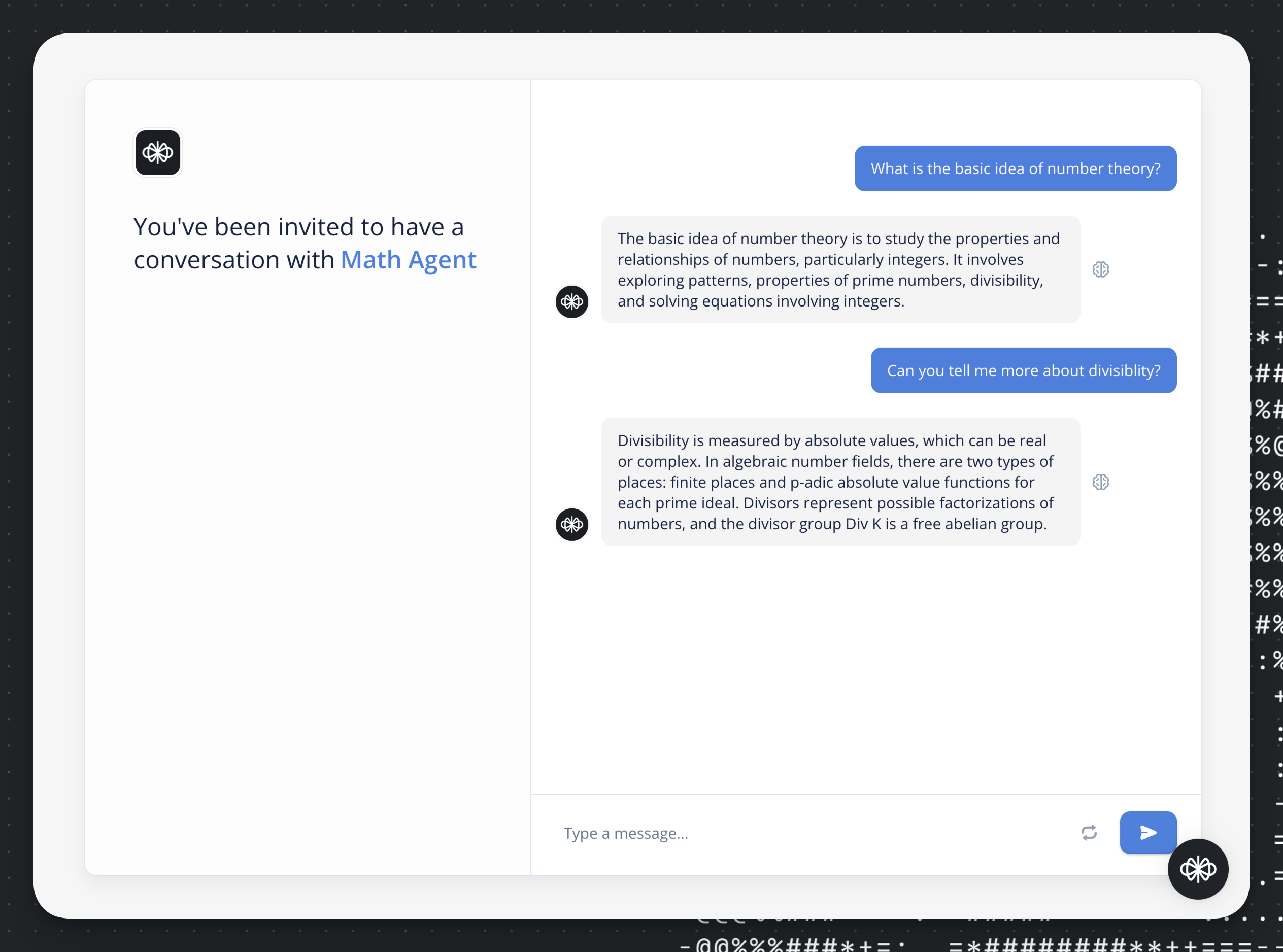
Updated 9 months ago
