Examples
Below are 4 different templates from starter to advanced to get you started on Voice.
Starter: Basic Sales Agent
This agent uses one large prompt to ask the user sales questions, then determines if it should continue or end the conversation once all the information has been collected.
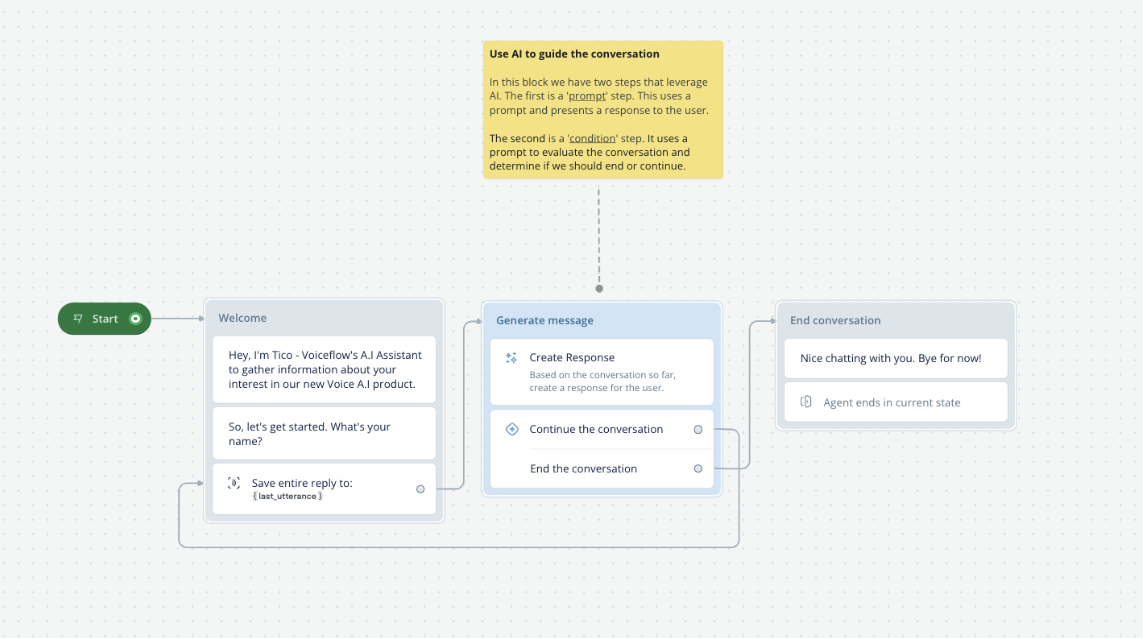
Intermediate: Customer Support Agent
This agent summarizes a question from the customer, then searches the knowledge base to come up with an answer. Note: you must have documents uploaded in your Knowledge base for this to work.
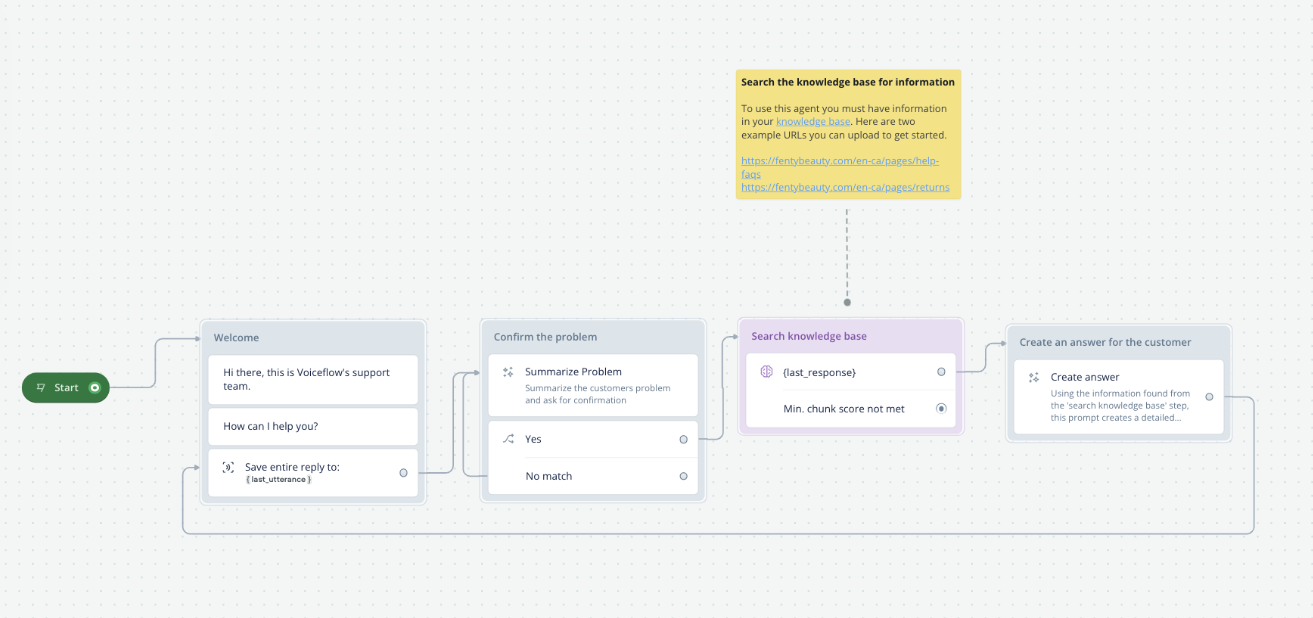
Advanced: Appointment Booker
This agent uses cal.com. It checks your calendar for available times, summarizes those for the user, then captures name + email and books the meeting.
Note: You must have a cal.com account for this template to work
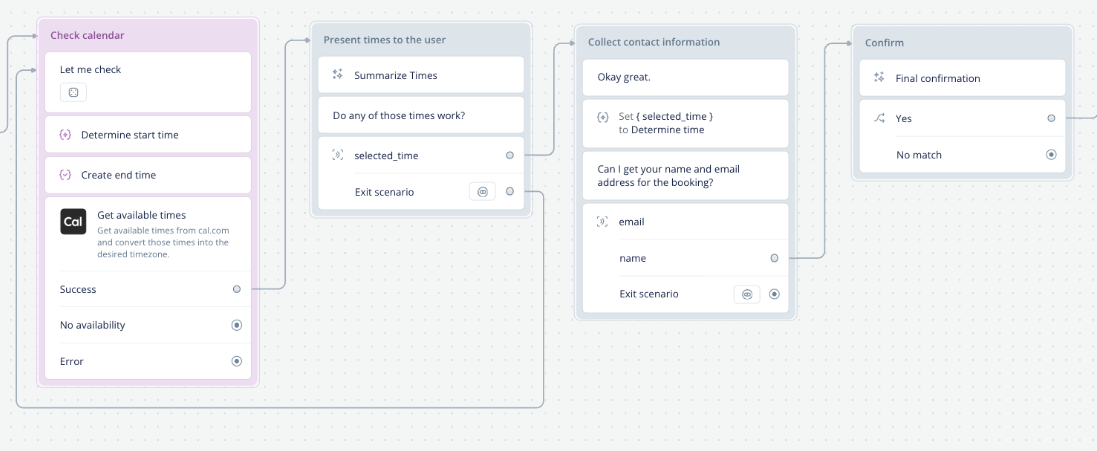
Advanced: Send message into Slack
This agent allows the customer to call into a number, record a message, and then send that message into a specific slack channel for the team.
Note: This template requires you to create a Slack app. Instructions on how to do so are inside the template.
Updated 2 days ago