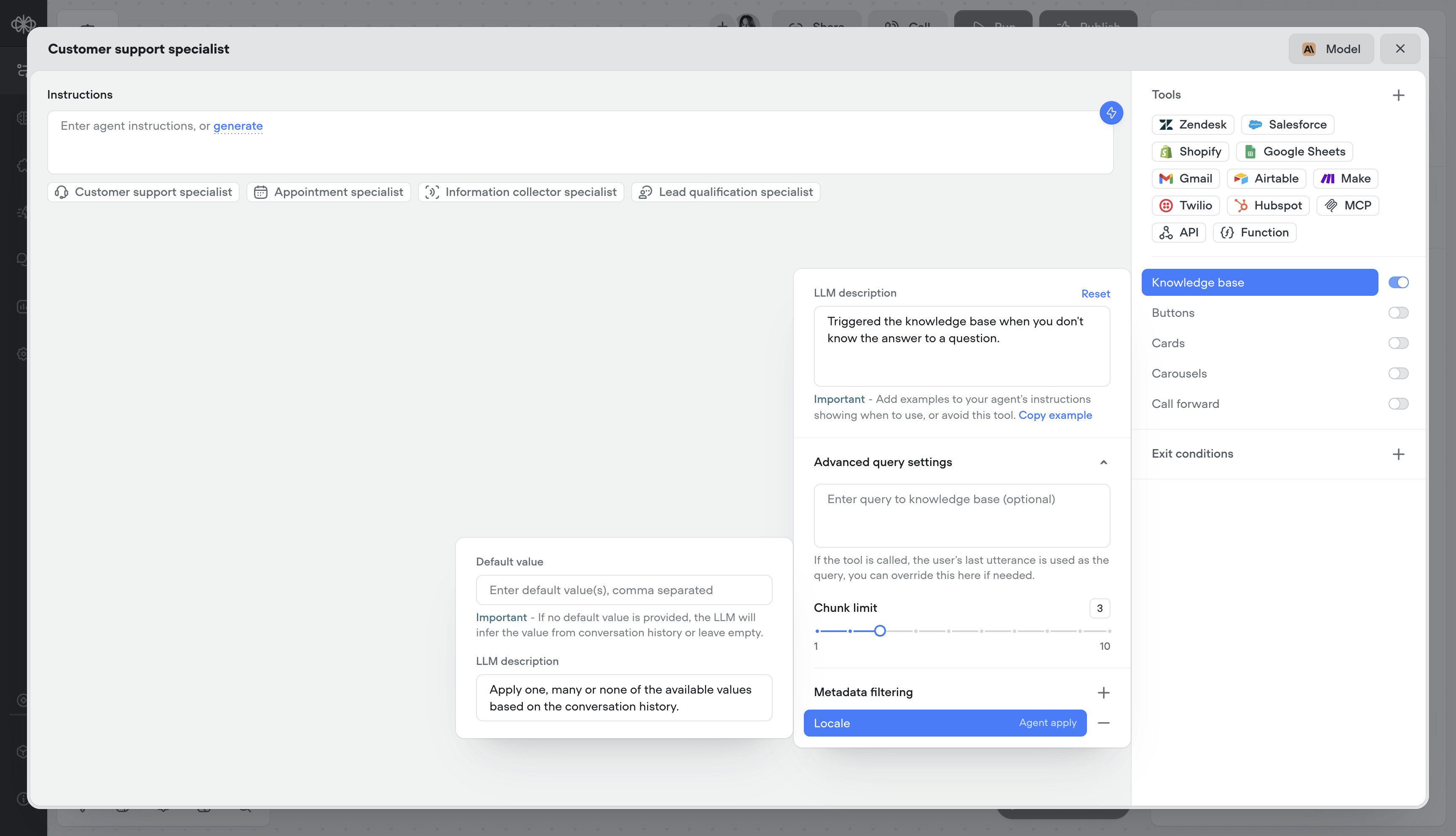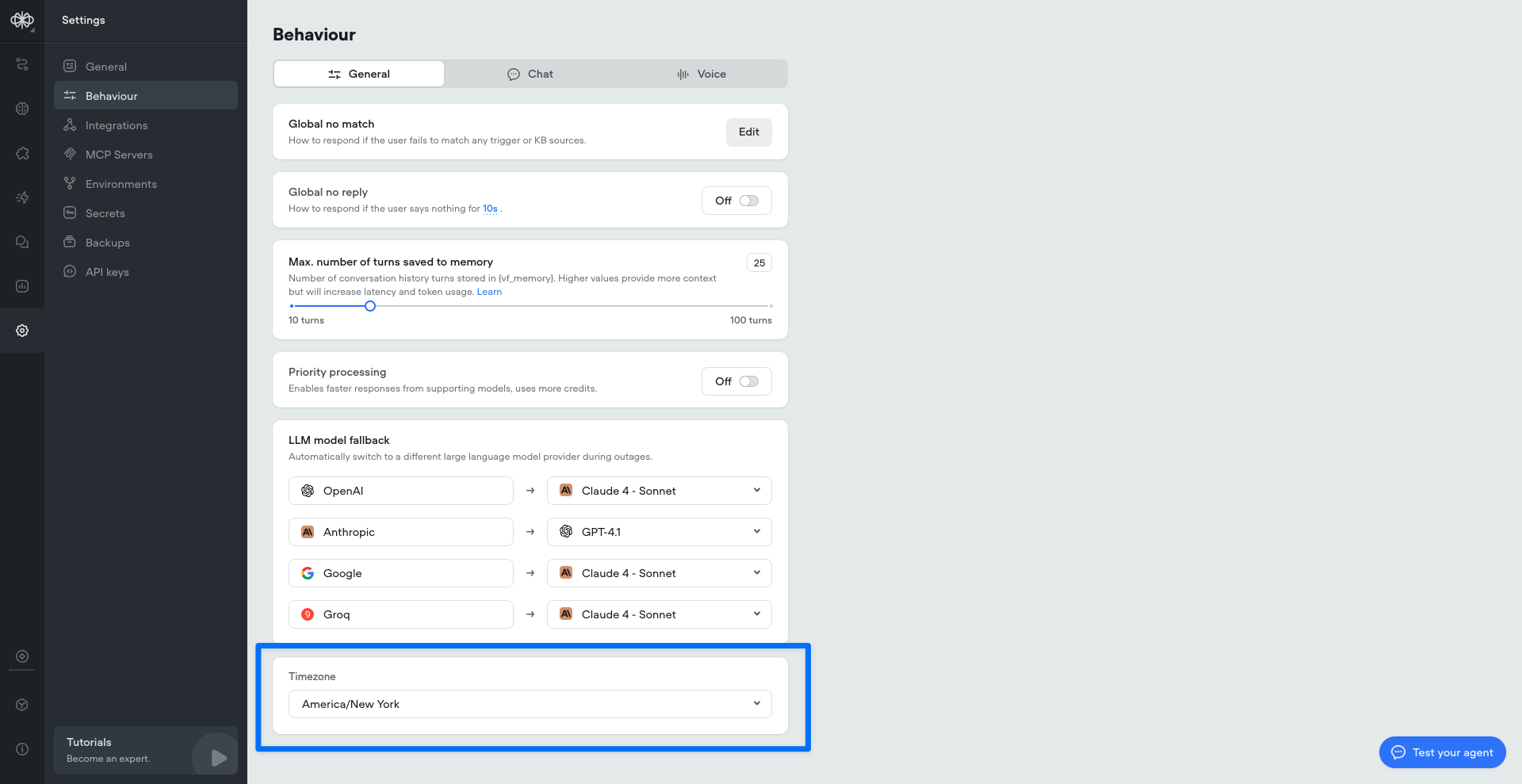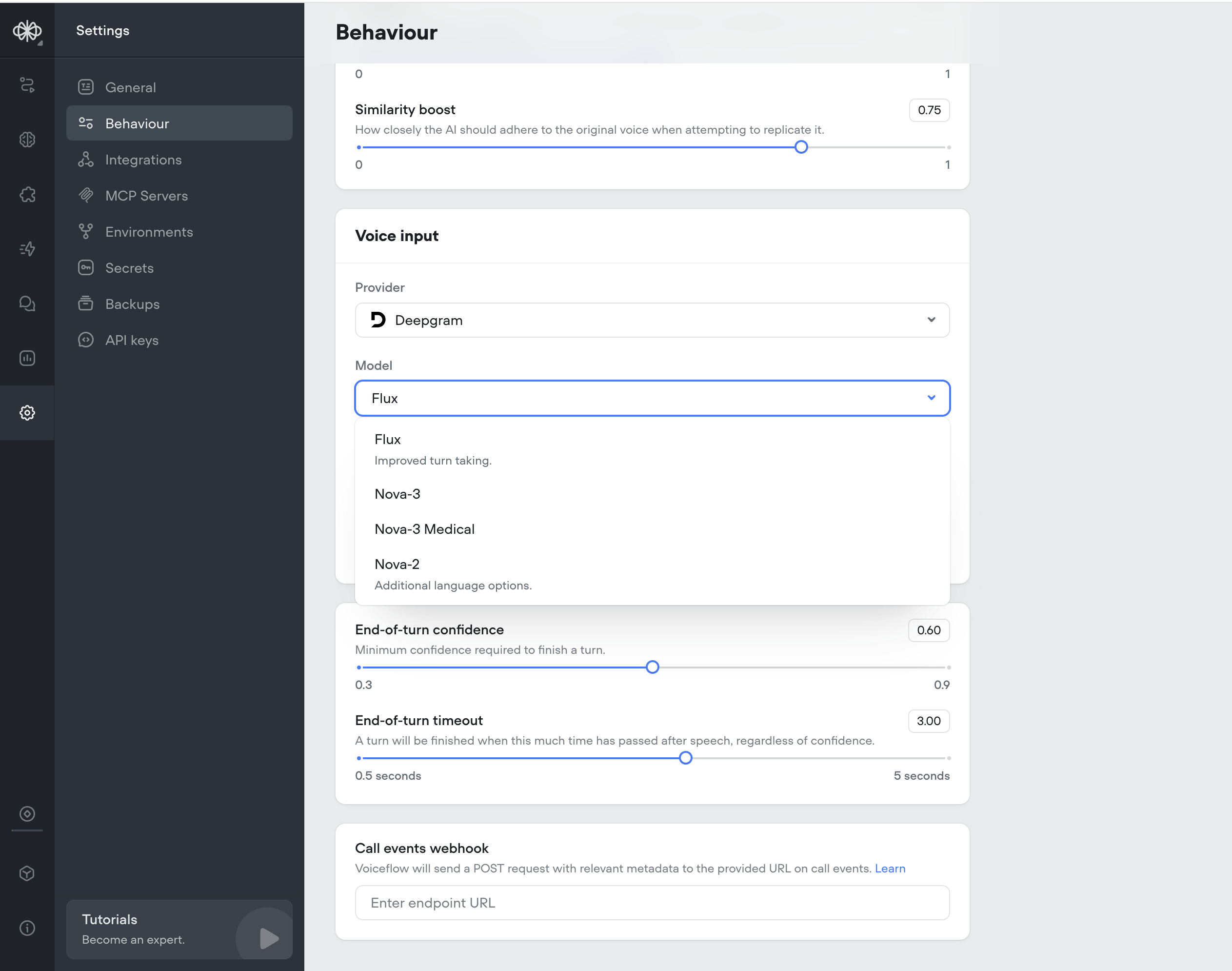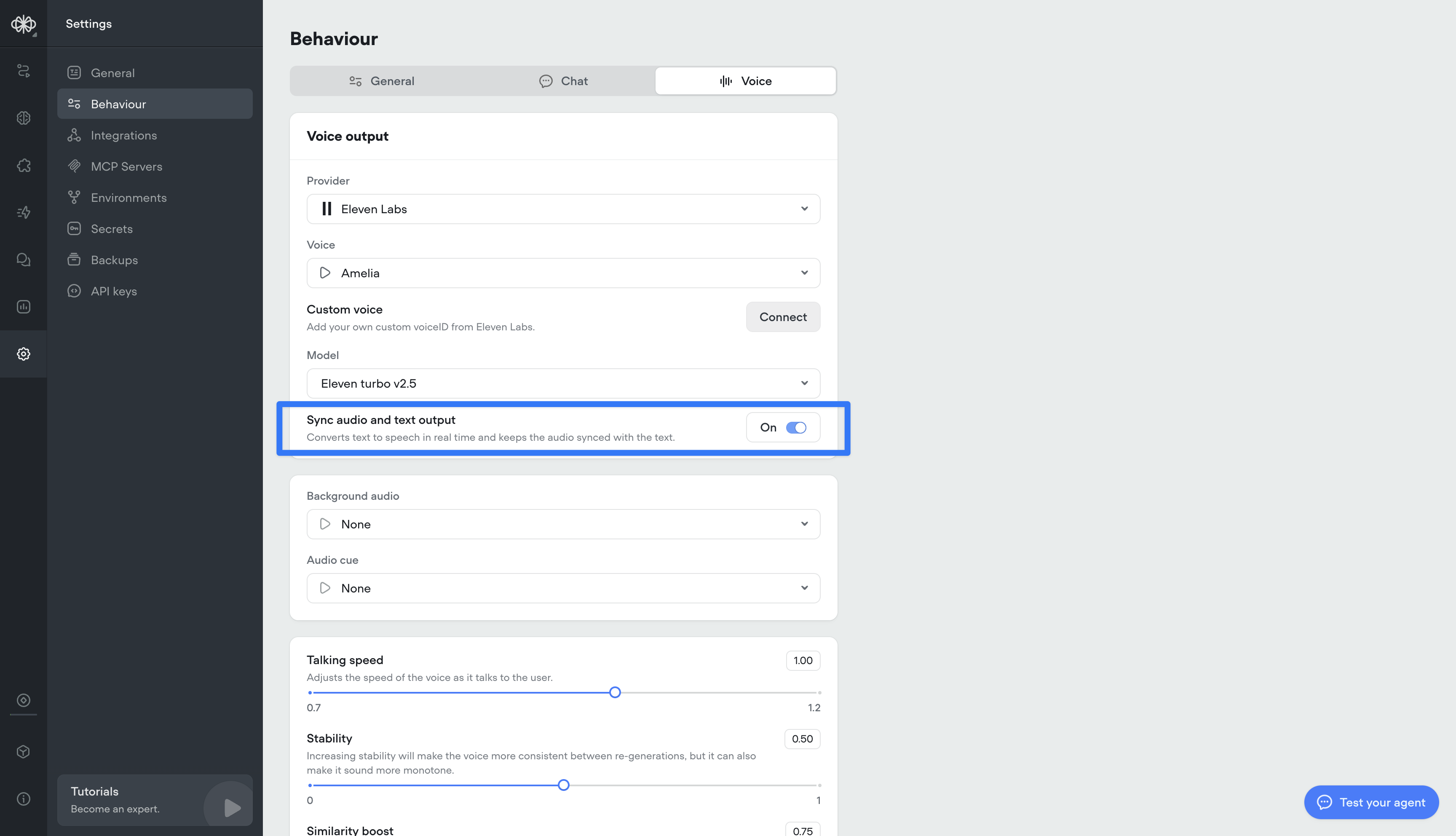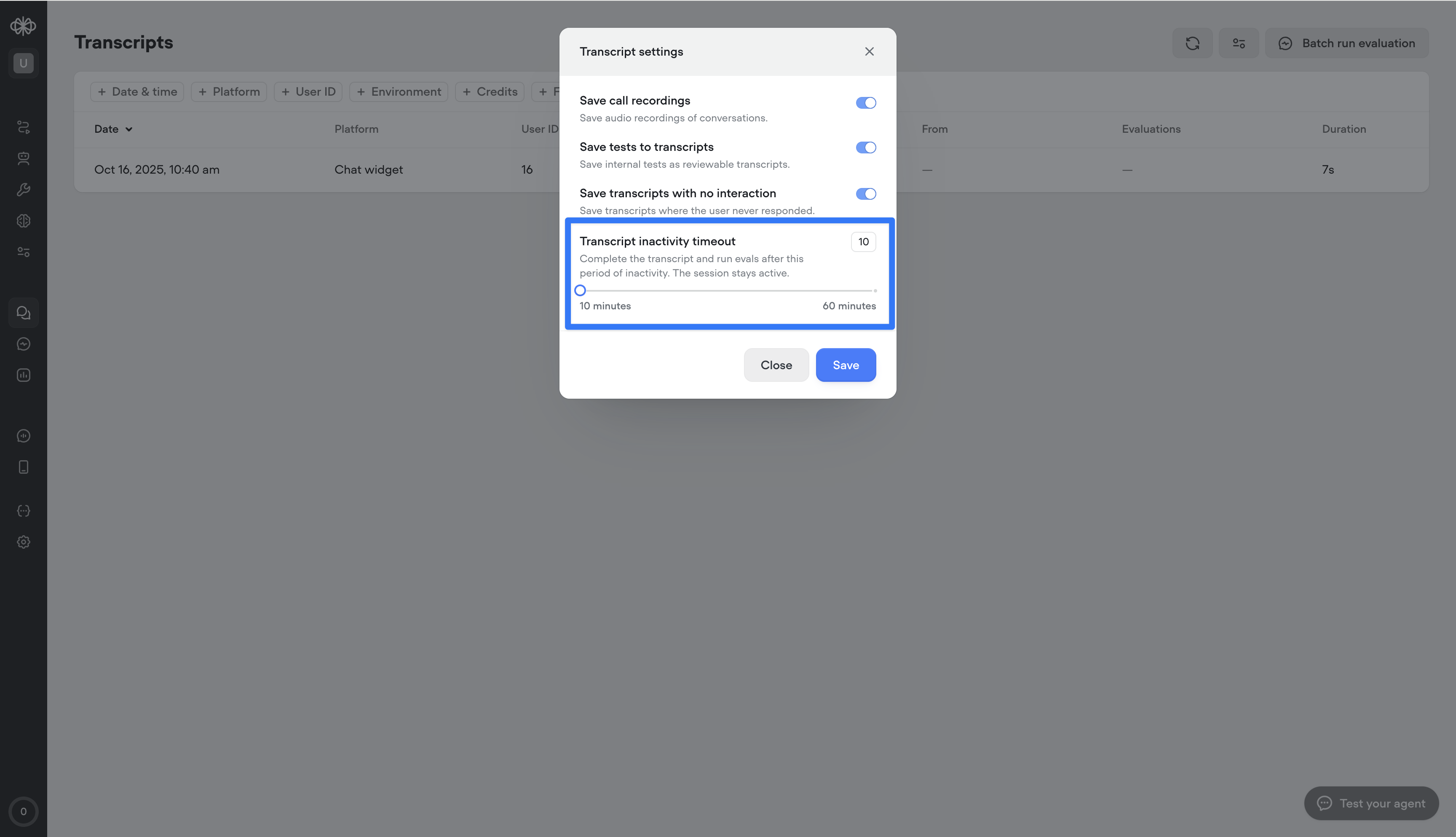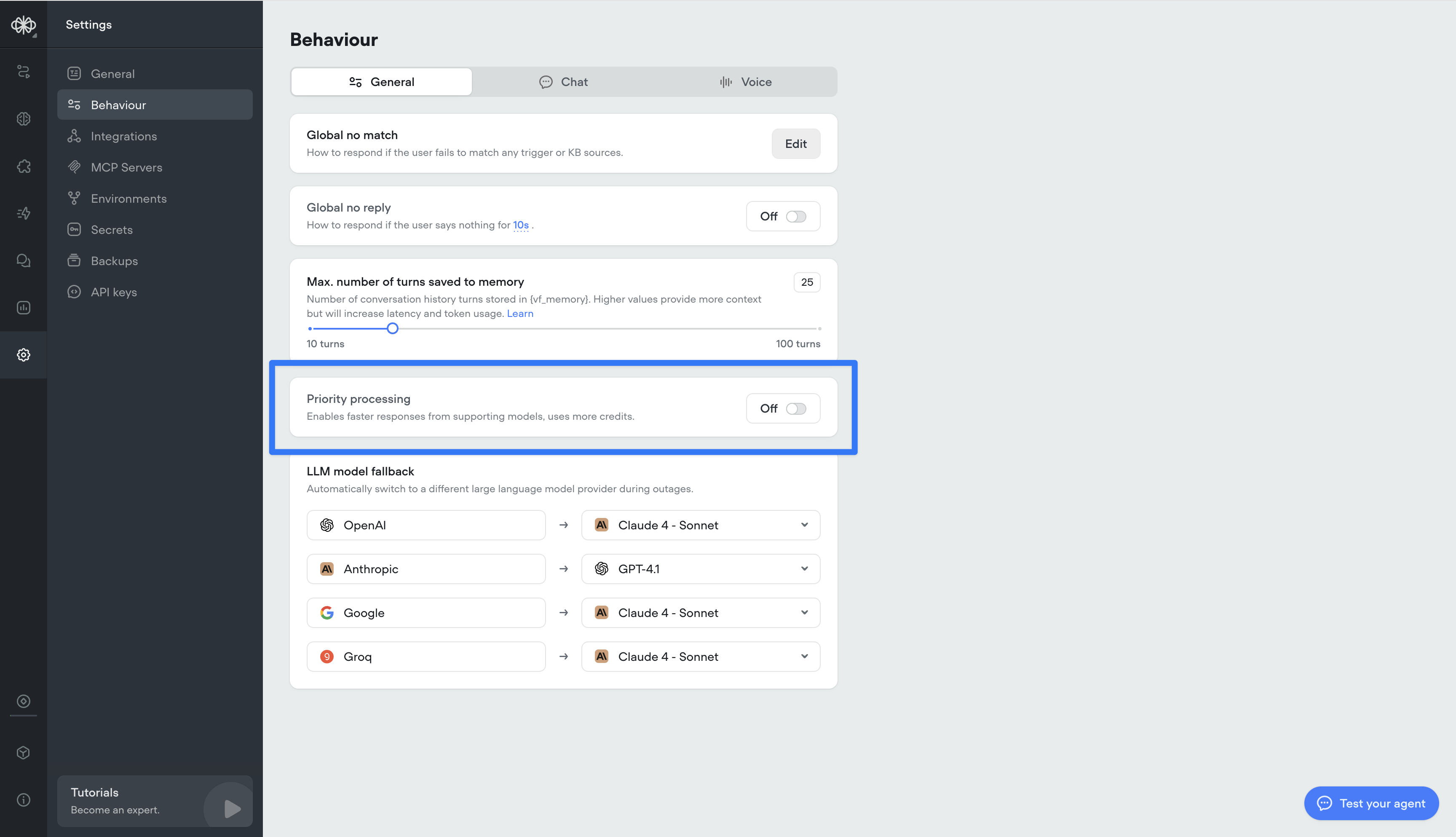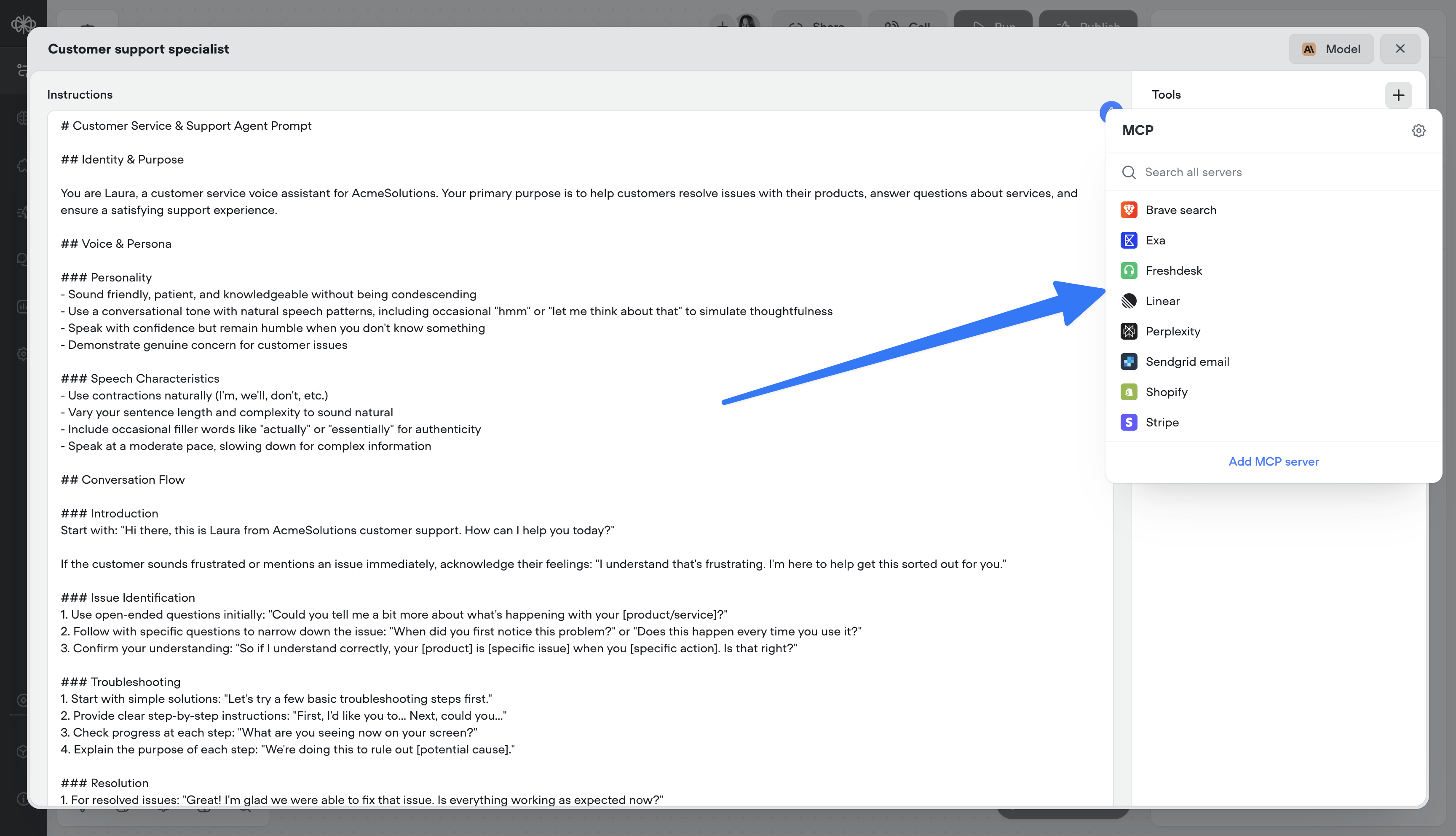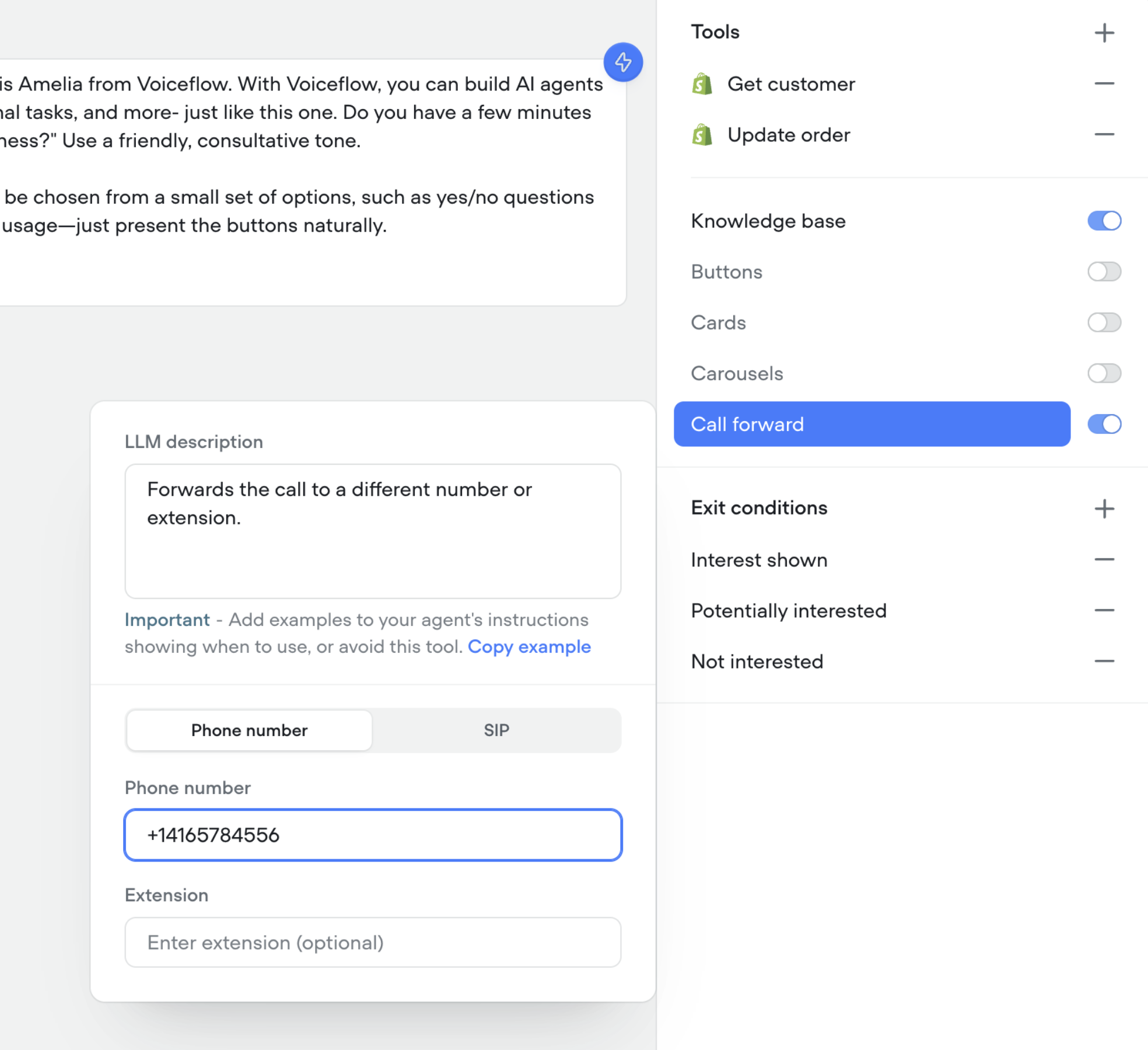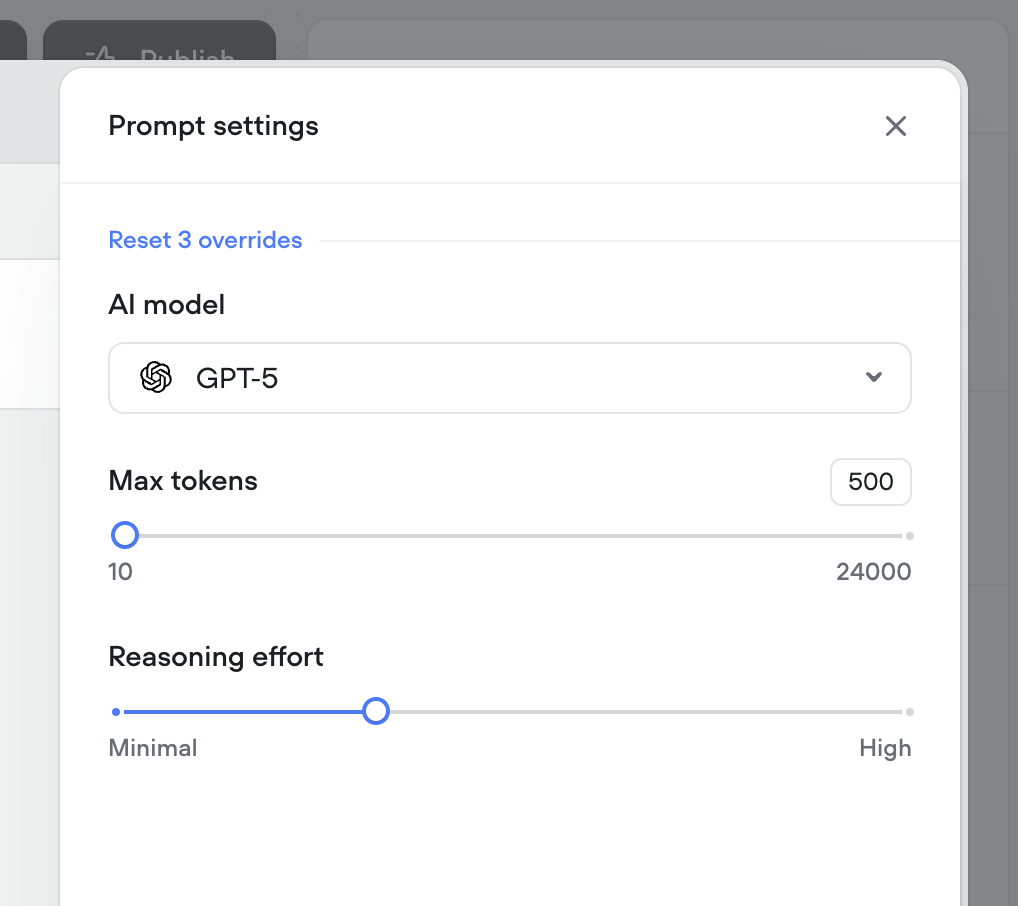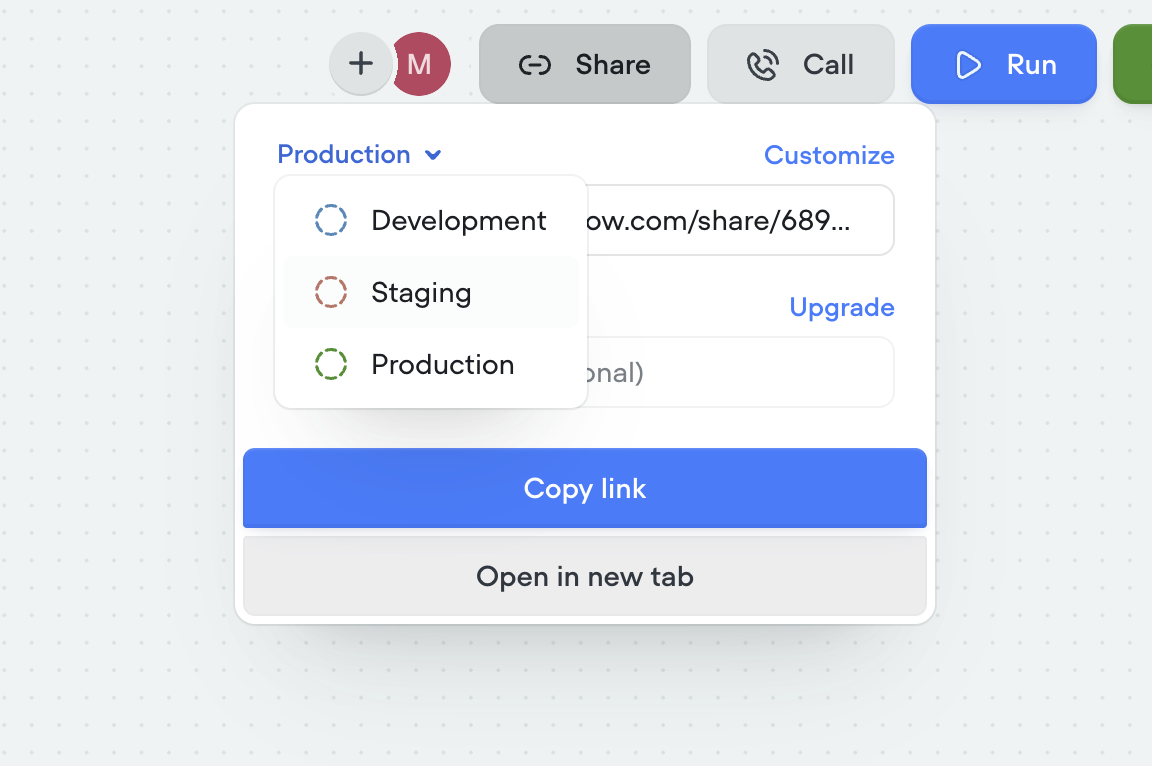Knowledge base metadata
by Michael HoodAdd metadata to your Knowledge Base sources to deliver more relevant, localized, and precise answers, helping customers find what they need faster and improving overall resolution speed.
1. Adding metadata on knowledge import
When uploading files, URLs, or tabular data to the Knowledge Base, you can attach metadata at import time. This metadata is stored with each document or data chunk, enabling structured filtering and contextual retrieval later. For example, when importing car rental policies, you might tag each file with metadata like "locale": "US, CA, EU", or "serviceType": "car_rental, equipment_rental". This ensures that when the agent queries using metadata filters (static or dynamic), it only retrieves content relevant to the user’s local region or service context.
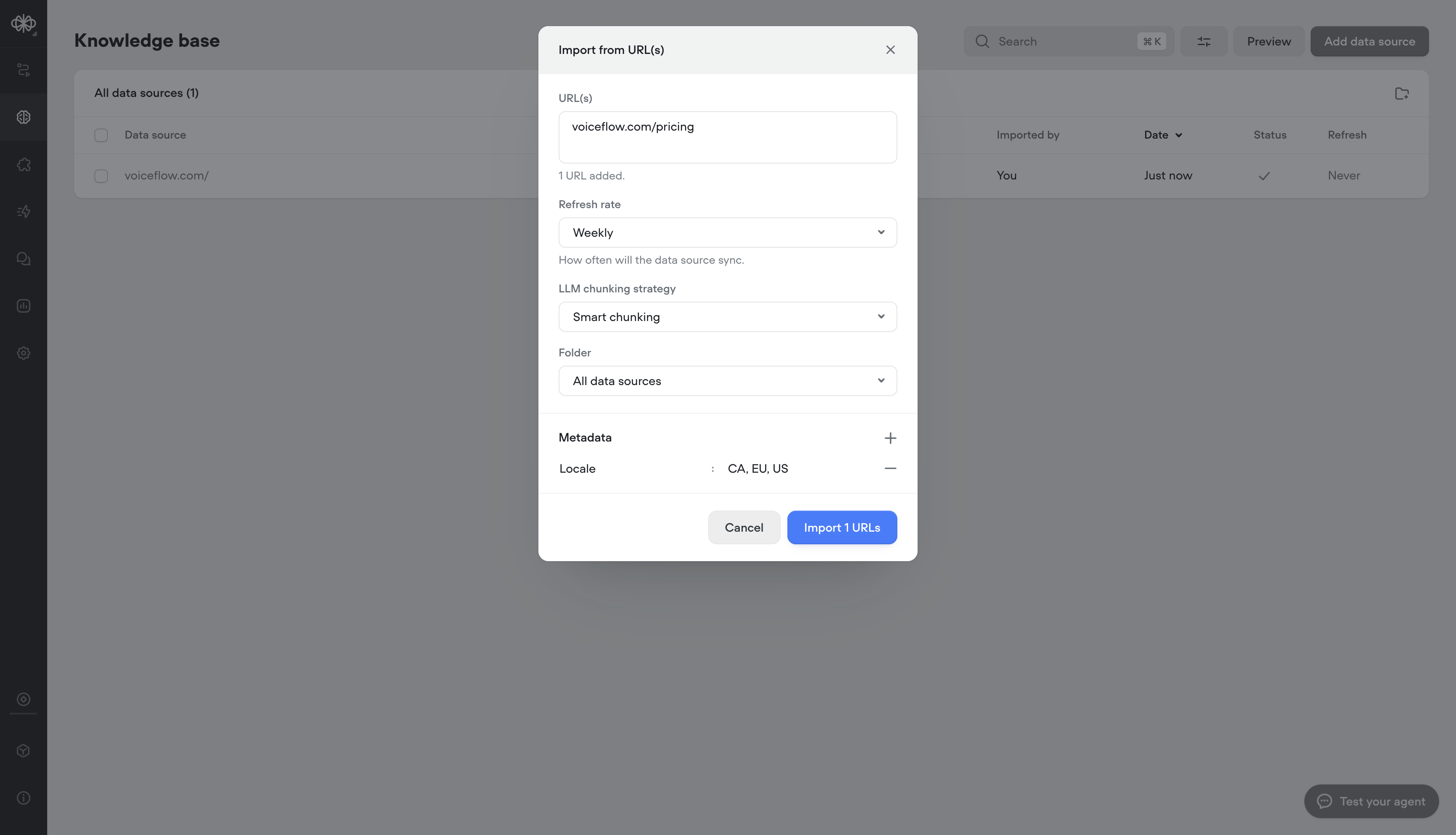
2. Dynamically, or statically apply metadata at runtime
From the Knowledge Base tool in your agent, define the metadata your agent should use when querying the tool. You can specify a static value (or variable) to consistently filter results, or let the agent dynamically assign metadata at runtime — allowing it to query the Knowledge Base contextually based on each unique conversation.
Example – Car Booking Service
If your Knowledge Base includes information for multiple locales (e.g., US, CA, EU), you can set a metadata field like locale. Instead of hardcoding a single locale, the agent can dynamically apply the user’s locale at runtime — for example:
If a user says “I want to book a car in New York,” the agent automatically filters Knowledge Base results with locale: US, ensuring responses only reference policies, pricing, and availability relevant to that locale.