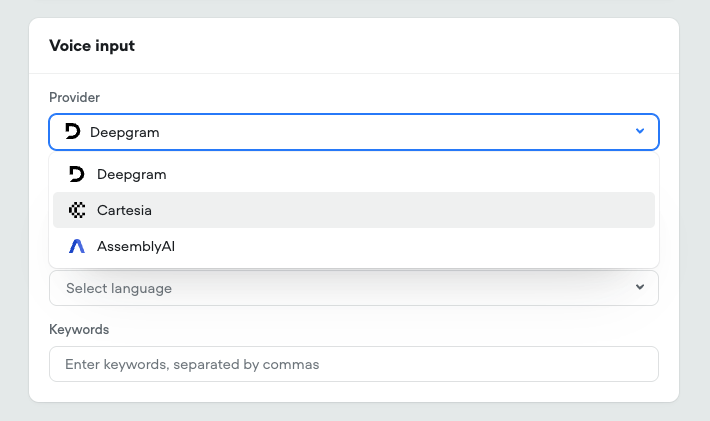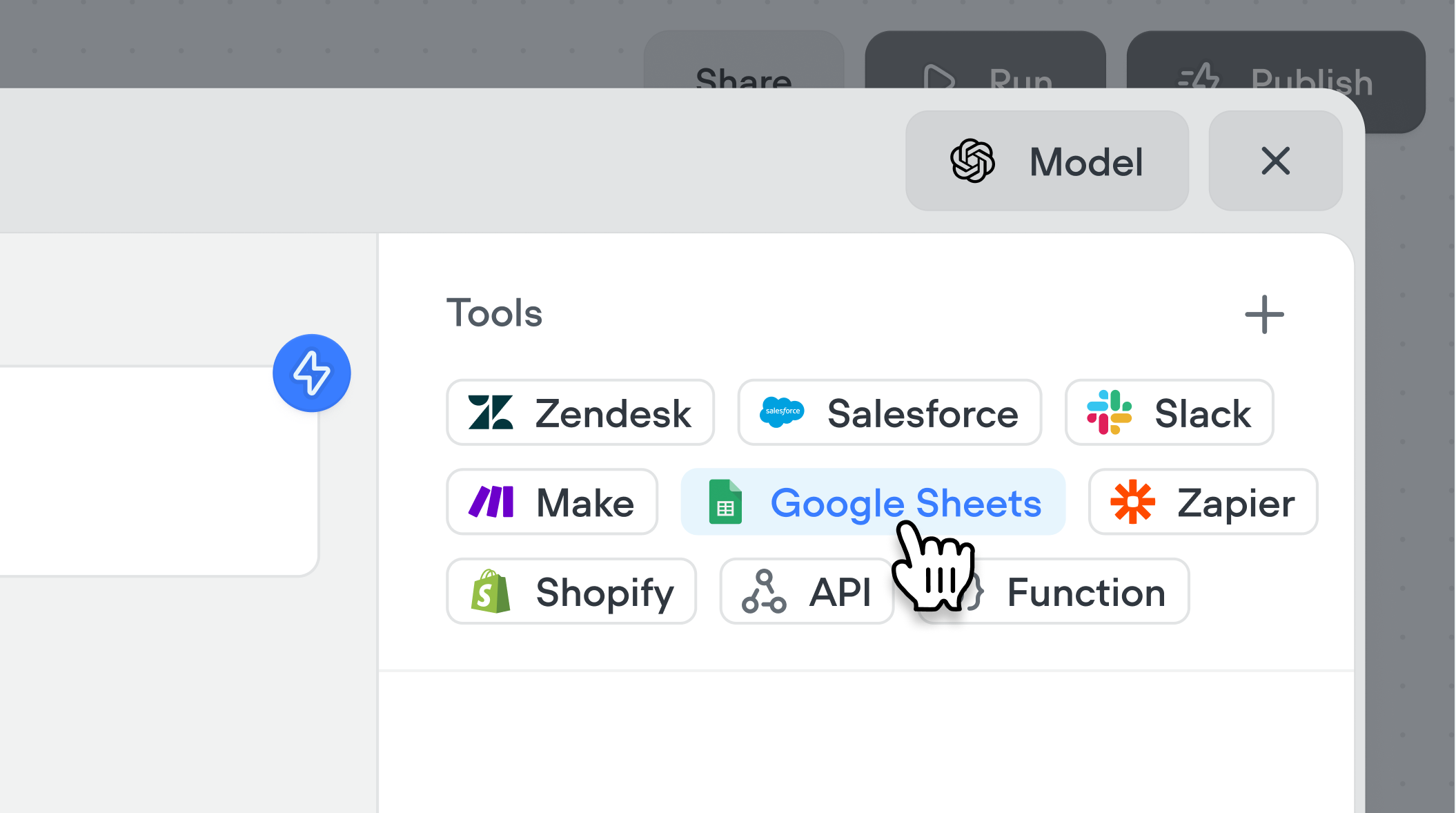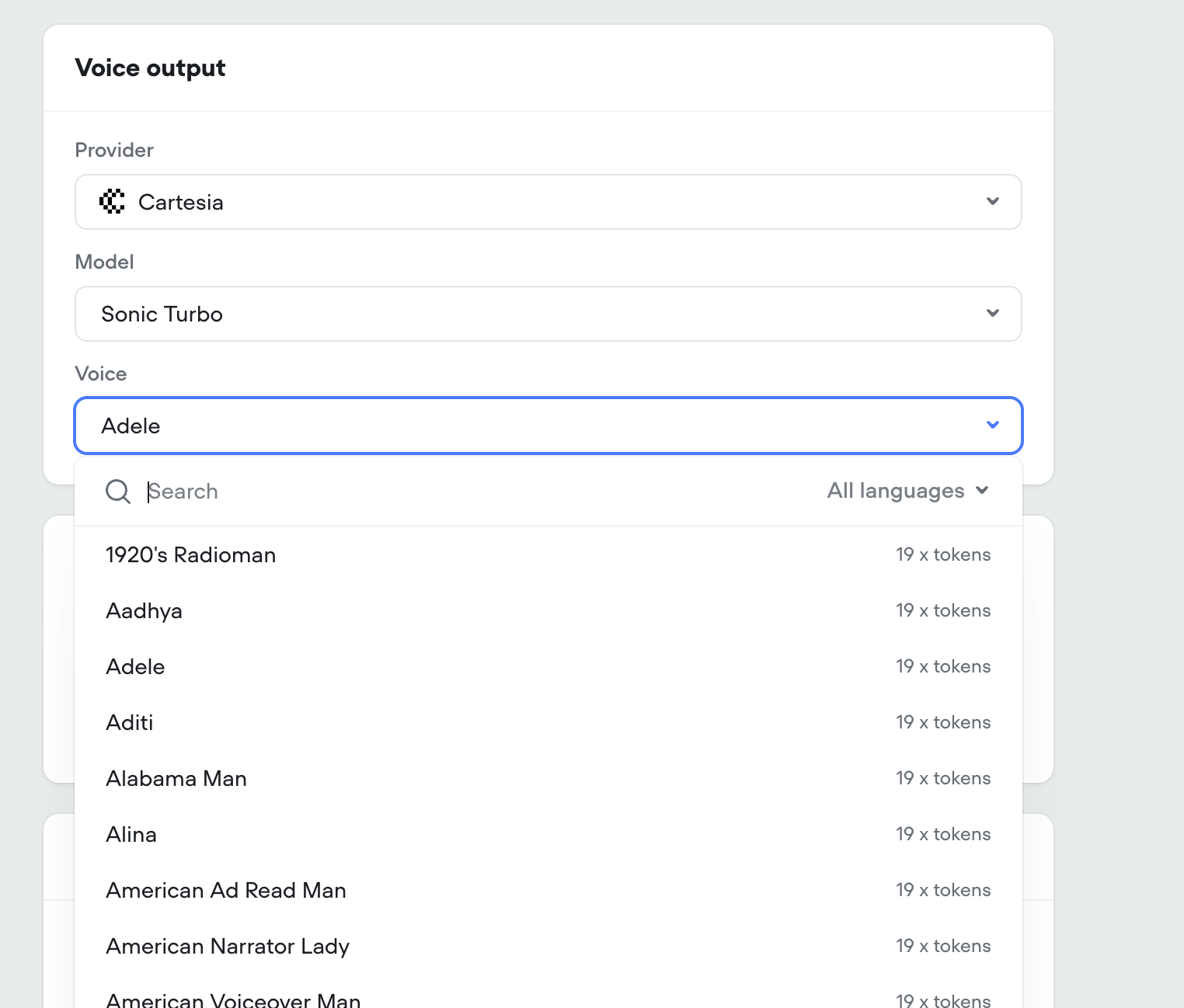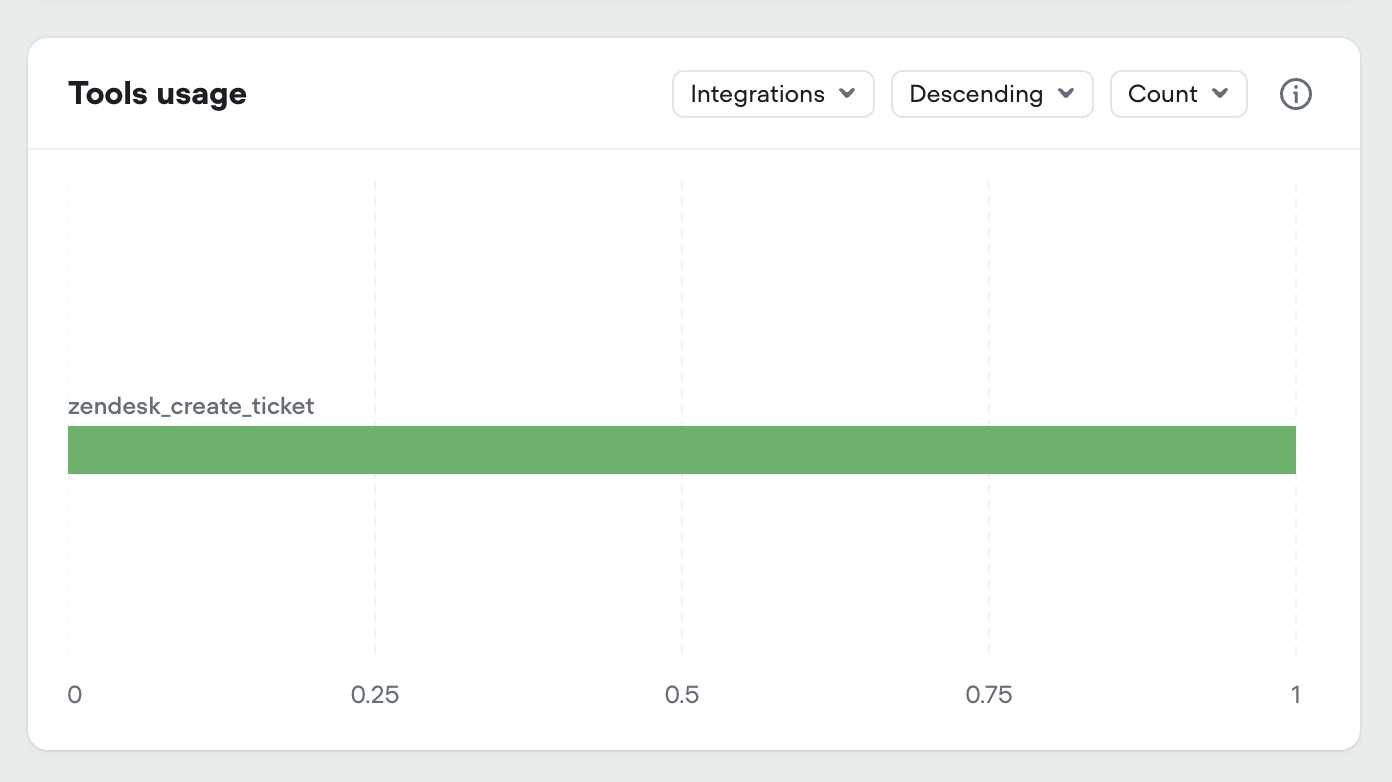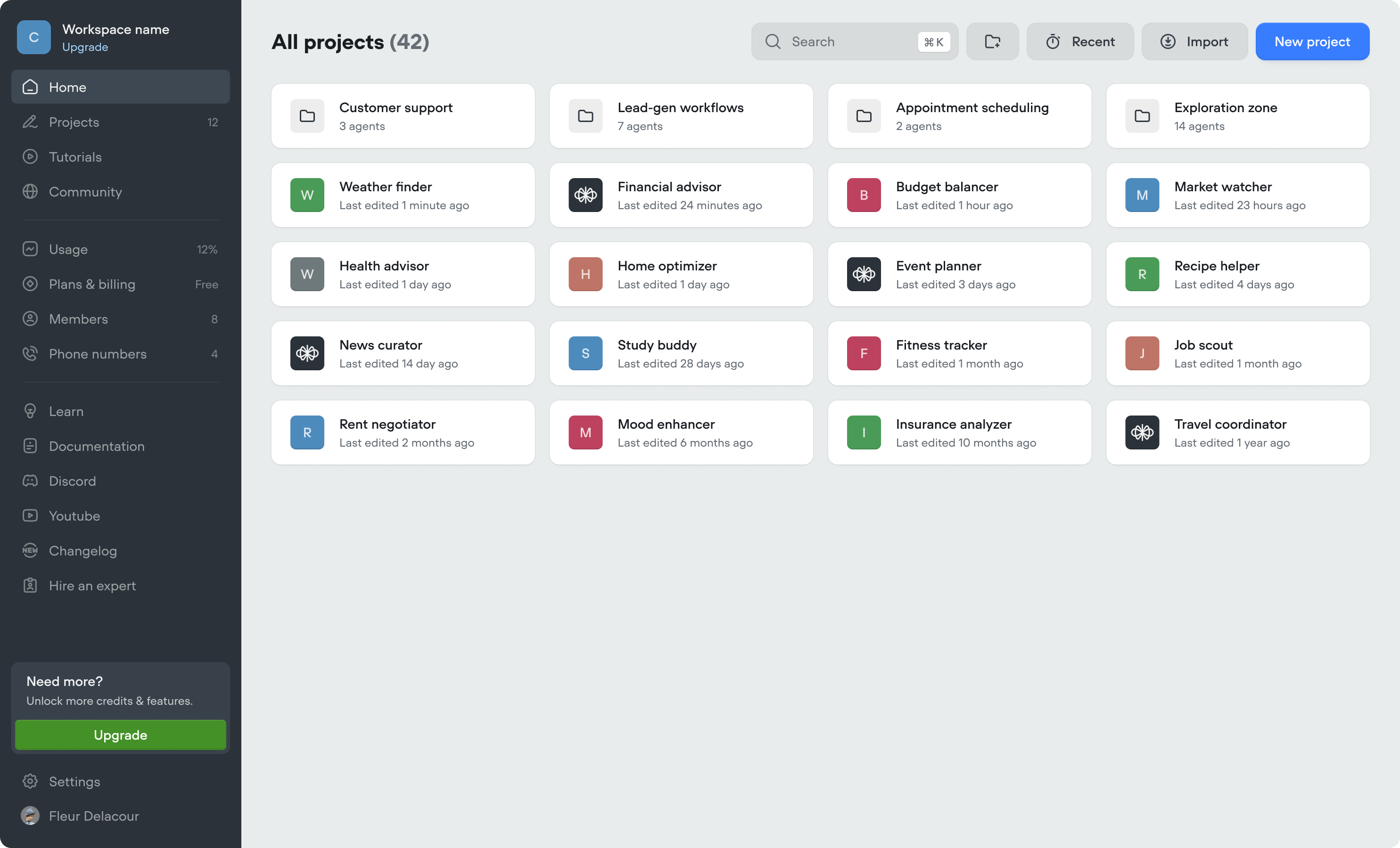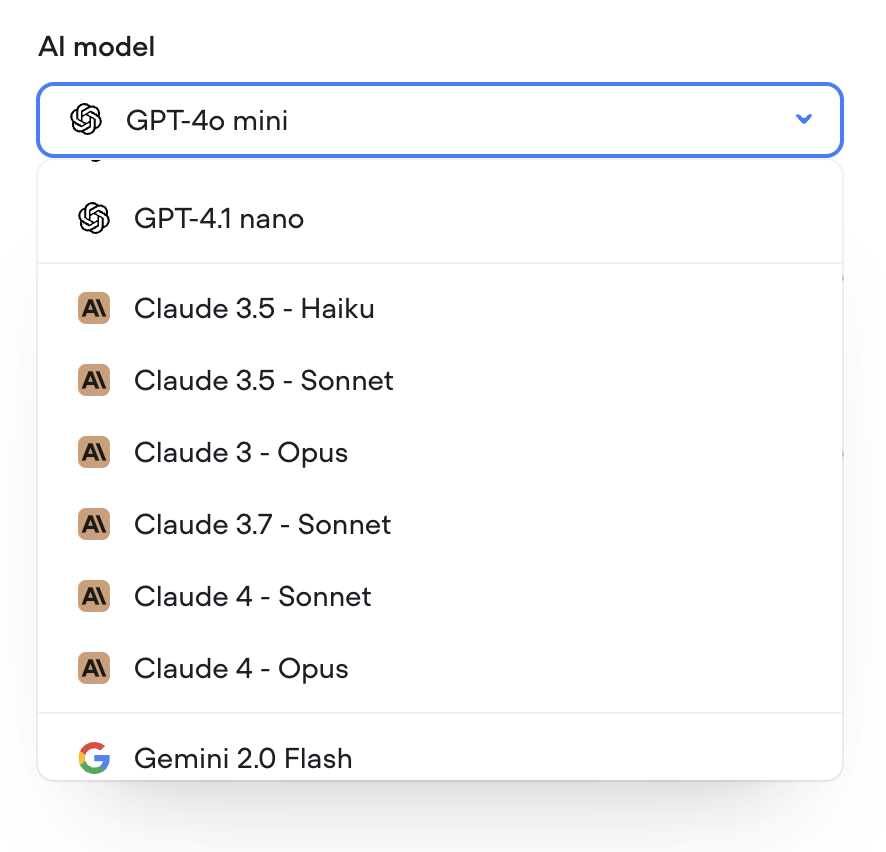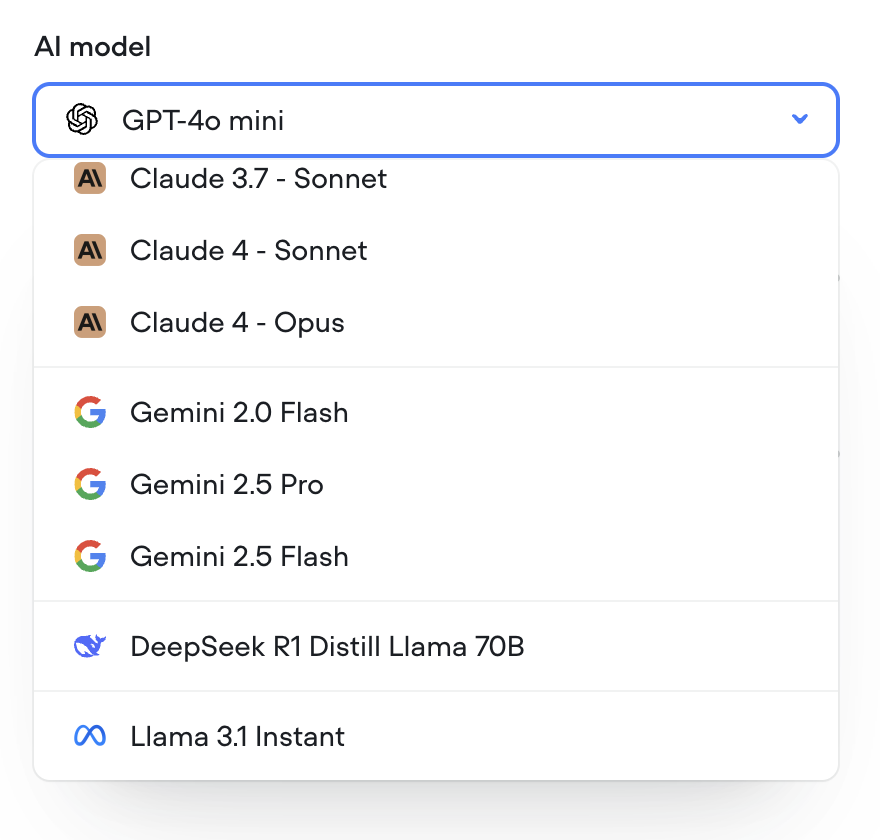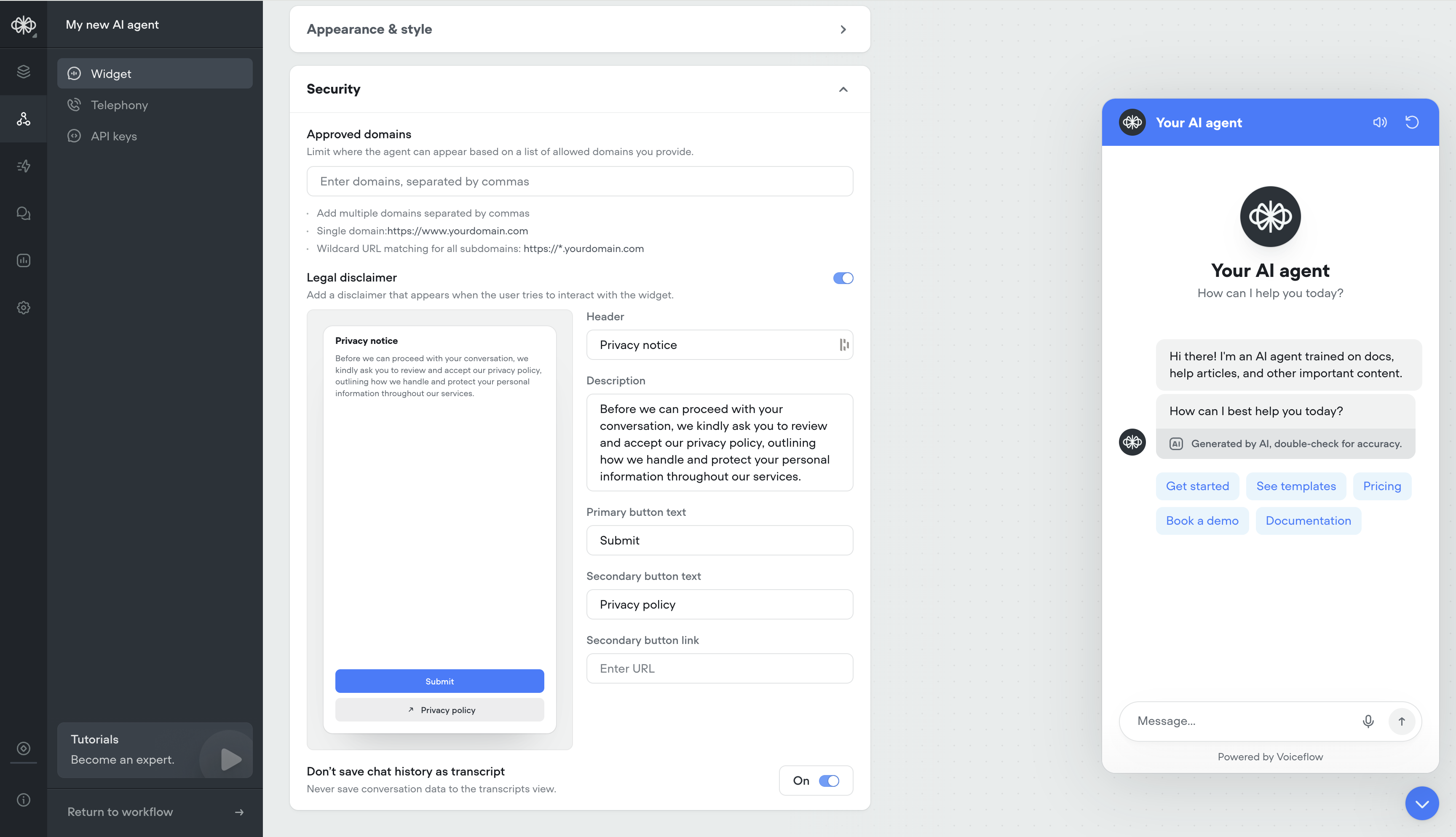[Deprecation] Dialog Manager API Logs
by Tyler HanLegacy log traces are no longer supported, which are sent when with the query parameter ?log=true.
This system has not been updated for a significant period and is out of date, especially with new steps.
log traces will no longer be returned, after Friday, July 4th, 2025.
This affects a small subset of users and should not impact the output or performance of an agent.
Going forward, it will be unified with a more robust debug trace system, along with a new debugger UI.