Generative No Reply
by Michael HoodUse generative no-reply to dynamically re-engage users that haven't responded in a while. Responses will be contextual to the conversation.
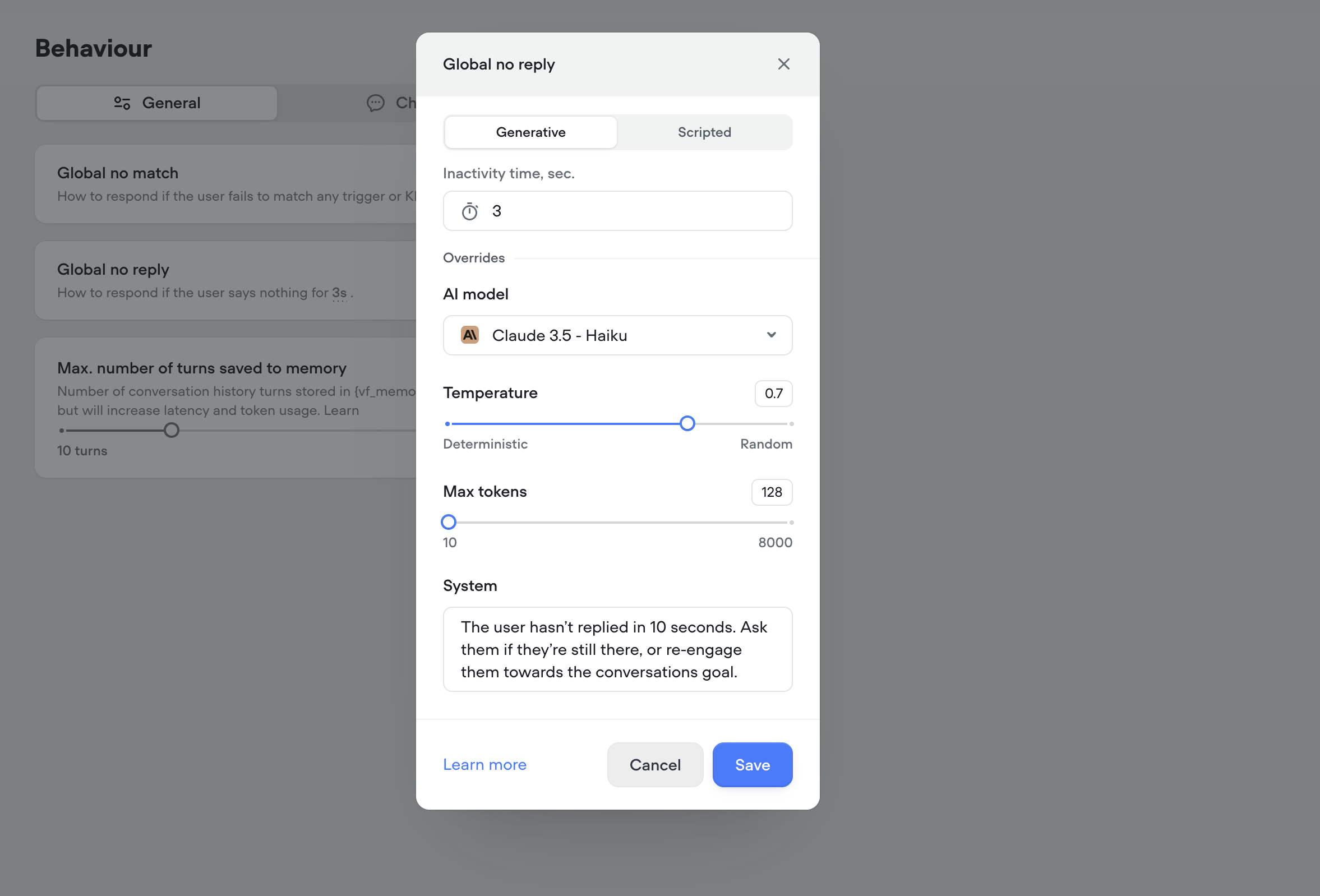
Use generative no-reply to dynamically re-engage users that haven't responded in a while. Responses will be contextual to the conversation.
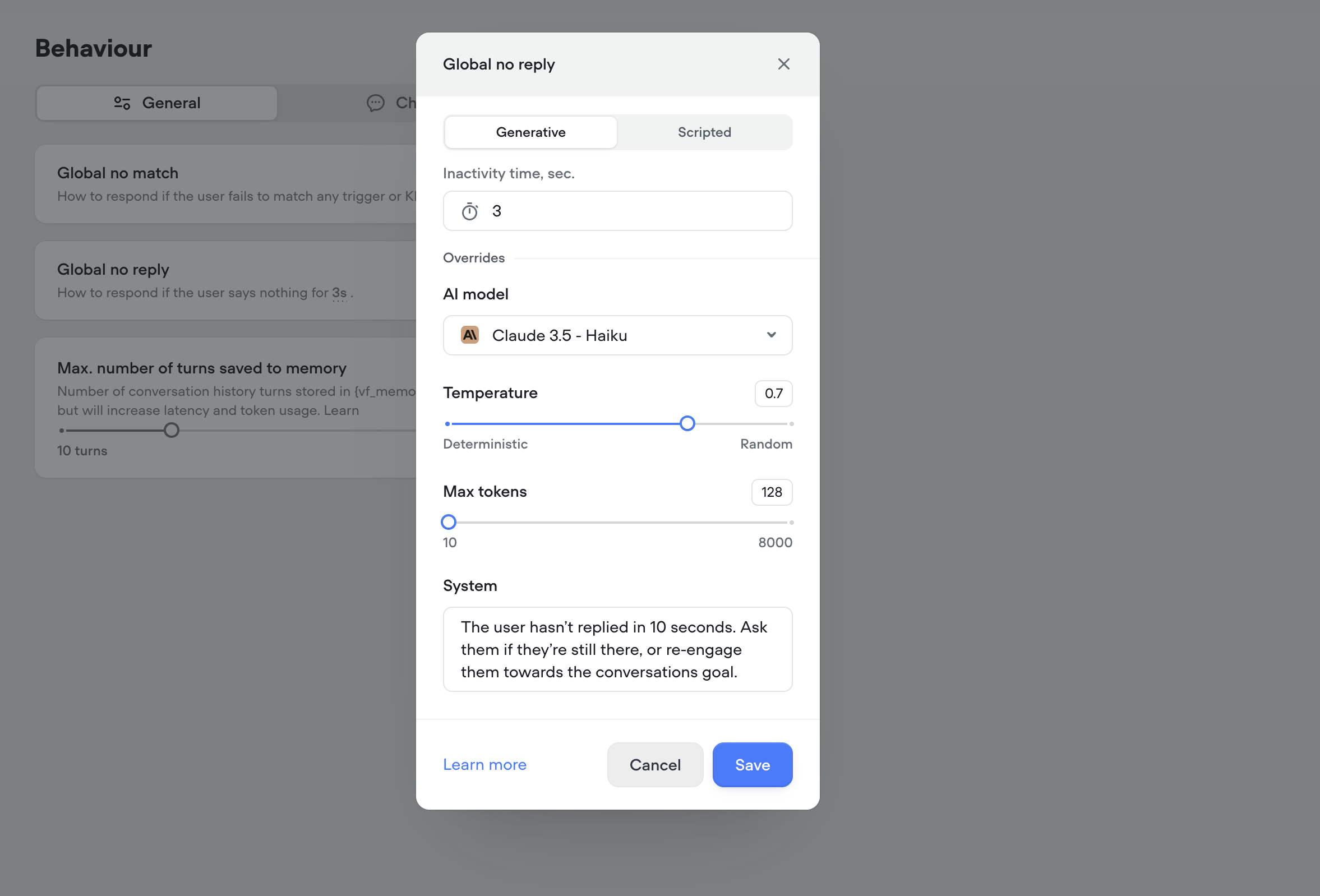
The API (agent) tool and step now have a content-type option on POST requests with a "Raw" body.
This will automatically apply the Content-Type header, for a quality-of-life convenience.
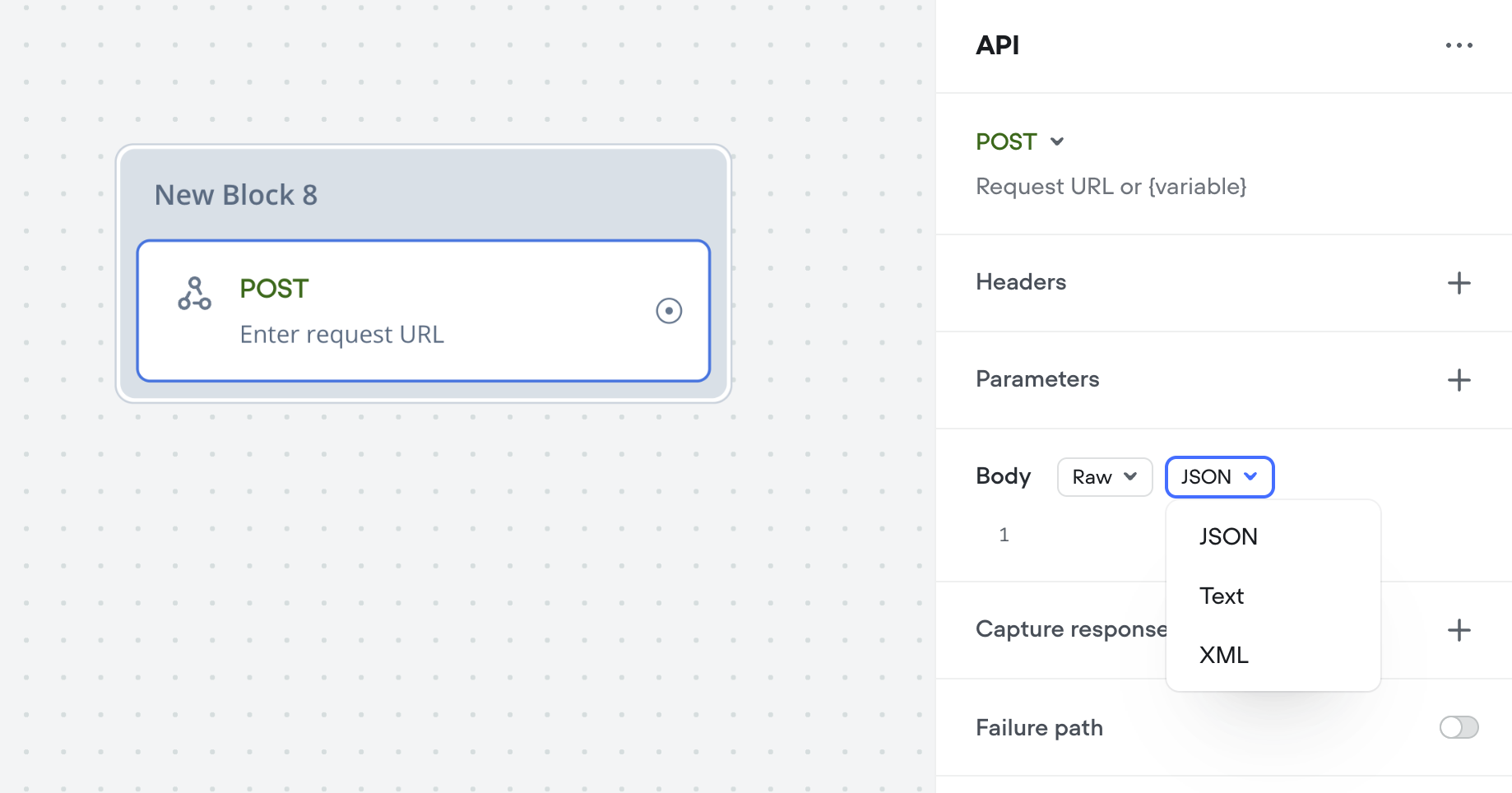
i.e. applies Content-Type: application/json header
Rimelabs recently released a new set of Arcana voices, that sound far more natural with intonations and speech patterns such as breathing, pauses.
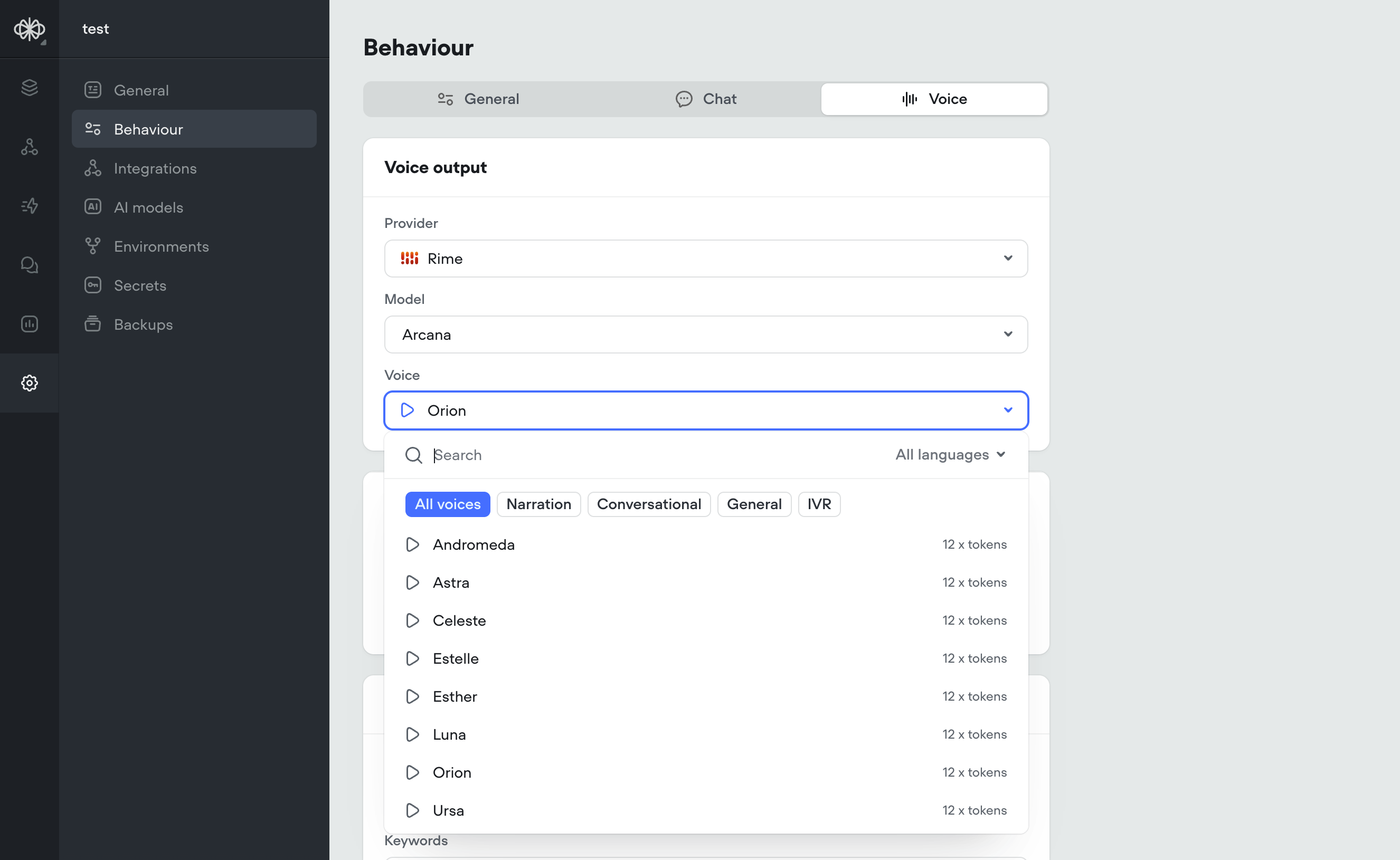
Arcana is still under development and we are working with the Rimelabs team to improve it, we're aware of some issues with consistency and slurring of speech.
Arcana adds ~250ms of latency to the voice pipeline, roughly the same as 11labs.
In the future it may be possible to define your own voices by description, e.g. "old man with hoarse southern accent"
Latency is one piece of the puzzle — but quality matters too. That’s why we’ve added Krisp.
Background noise, especially speech or music, can seriously throw off voice agents. STT systems transcribe everything they hear, so voices in a coffee shop or lyrics from background music can easily get mistaken for the user’s input, leading to weird or incorrect responses. It can also confuse the agent into thinking the user isn’t done talking, delaying responses or interrupting playback. In short: noise kills both quality and speed.
All voice projects (web-voice widget and Twilio) automatically have Krisp noise cancellation applied.
Here are two spectrograms, the upper one visualizing the audio that would be heard by STT without Krisp, and the lower one showing the audio after having been processed with Krisp.
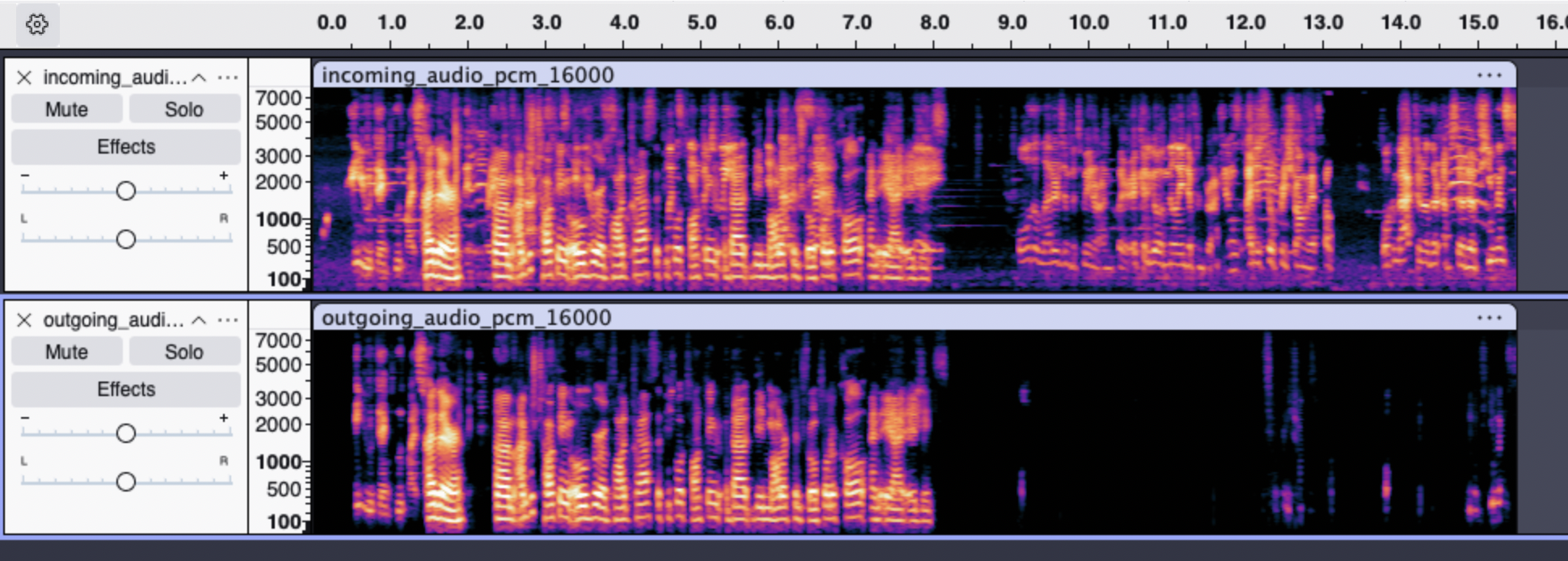
Through our testing:
We've determined that this significantly boosts the accuracy of speech detection and transcription in noisy environments: cafes, offices, on the street, background broadcasts, etc.
Krisp noise cancellation adds ~20ms of latency to the audio pipeline, while drastically improving speech detection and transcription accuracy. This ultimately leads to faster final transcriptions, reducing overall speech-to-speech latency by ~100ms.
We've added Salesforce tools to the agent step. You can now authenticate with Salesforce and add tools to enable your agent to get work done in Salesforce.
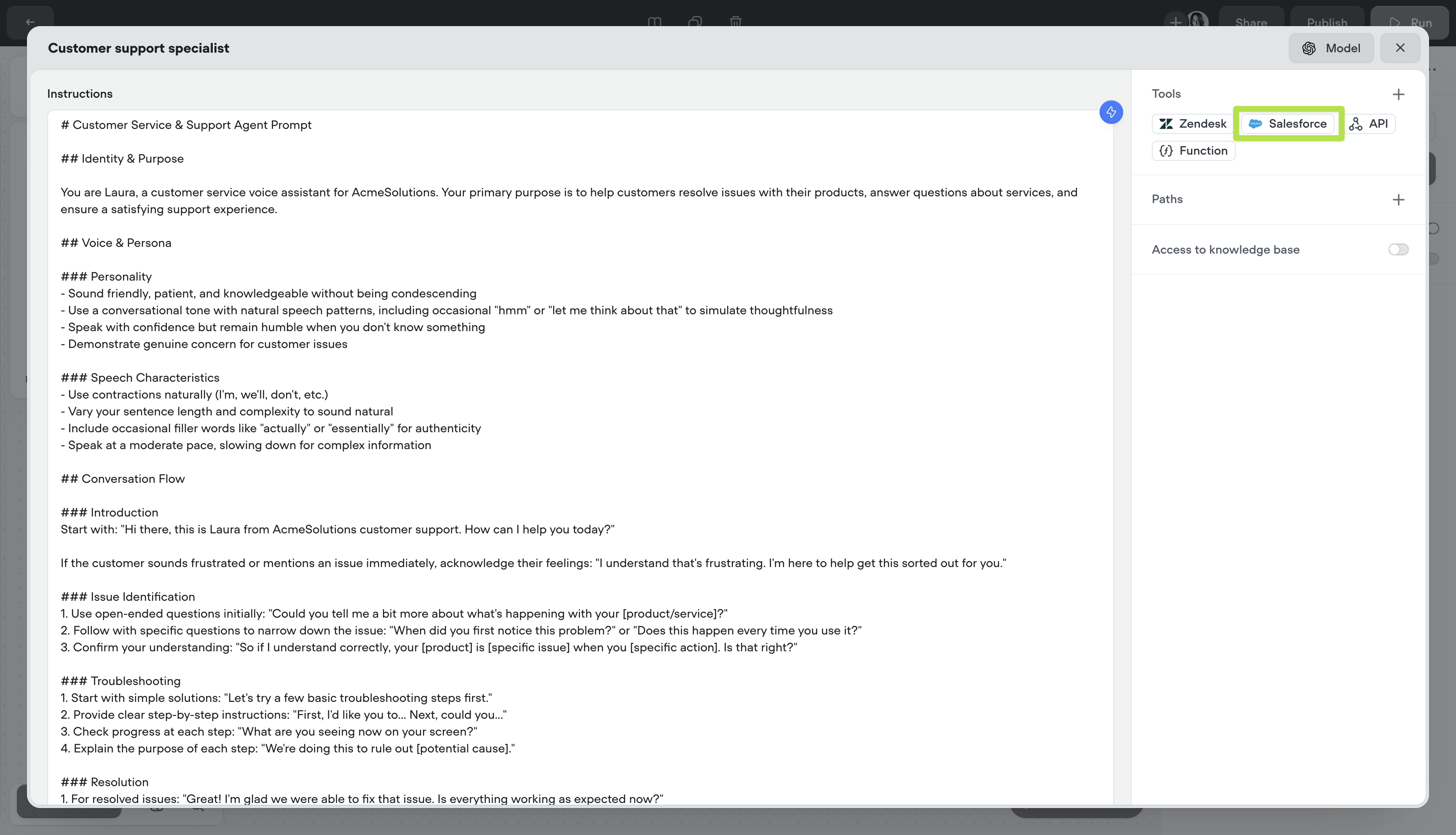
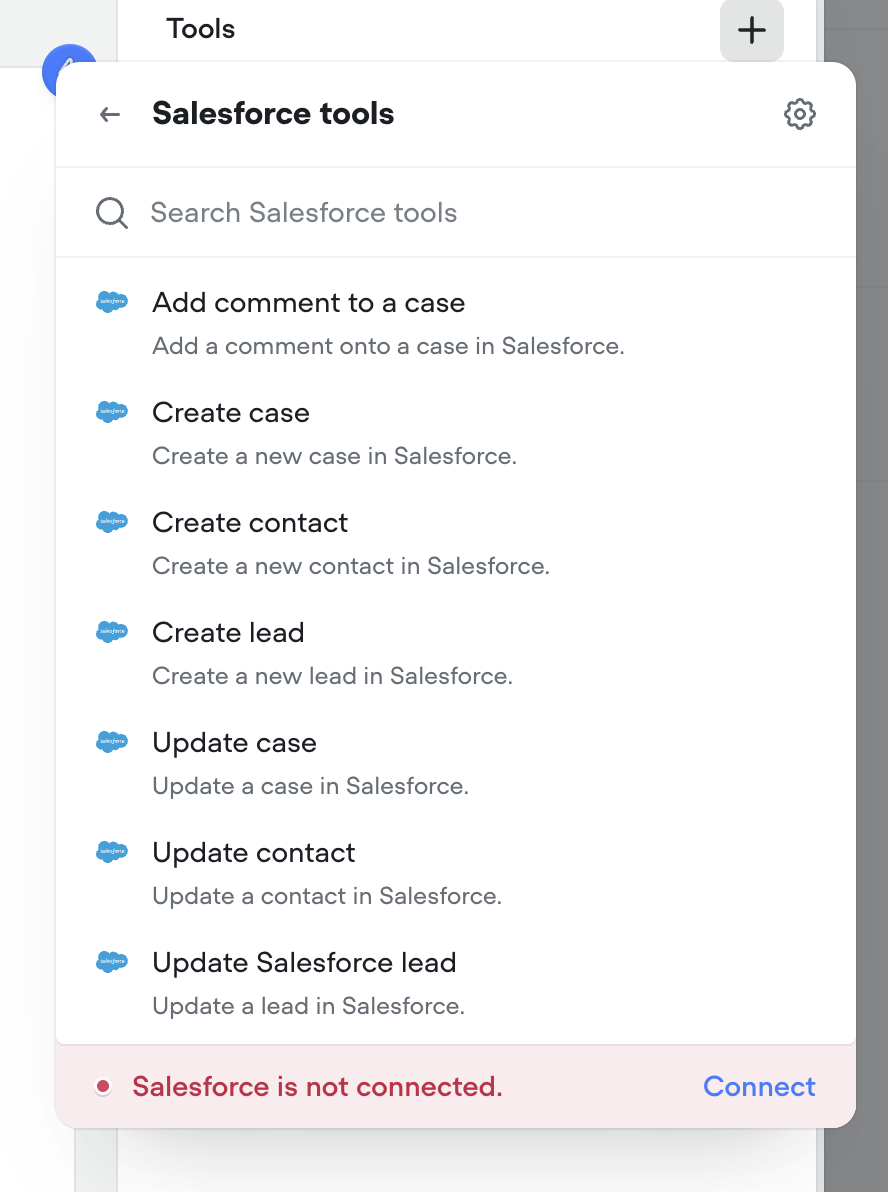
We've added Zendesk tools to the agent step. You can now authenticate with Zendesk and add tools to enable your agent to get work done in Zendesk.
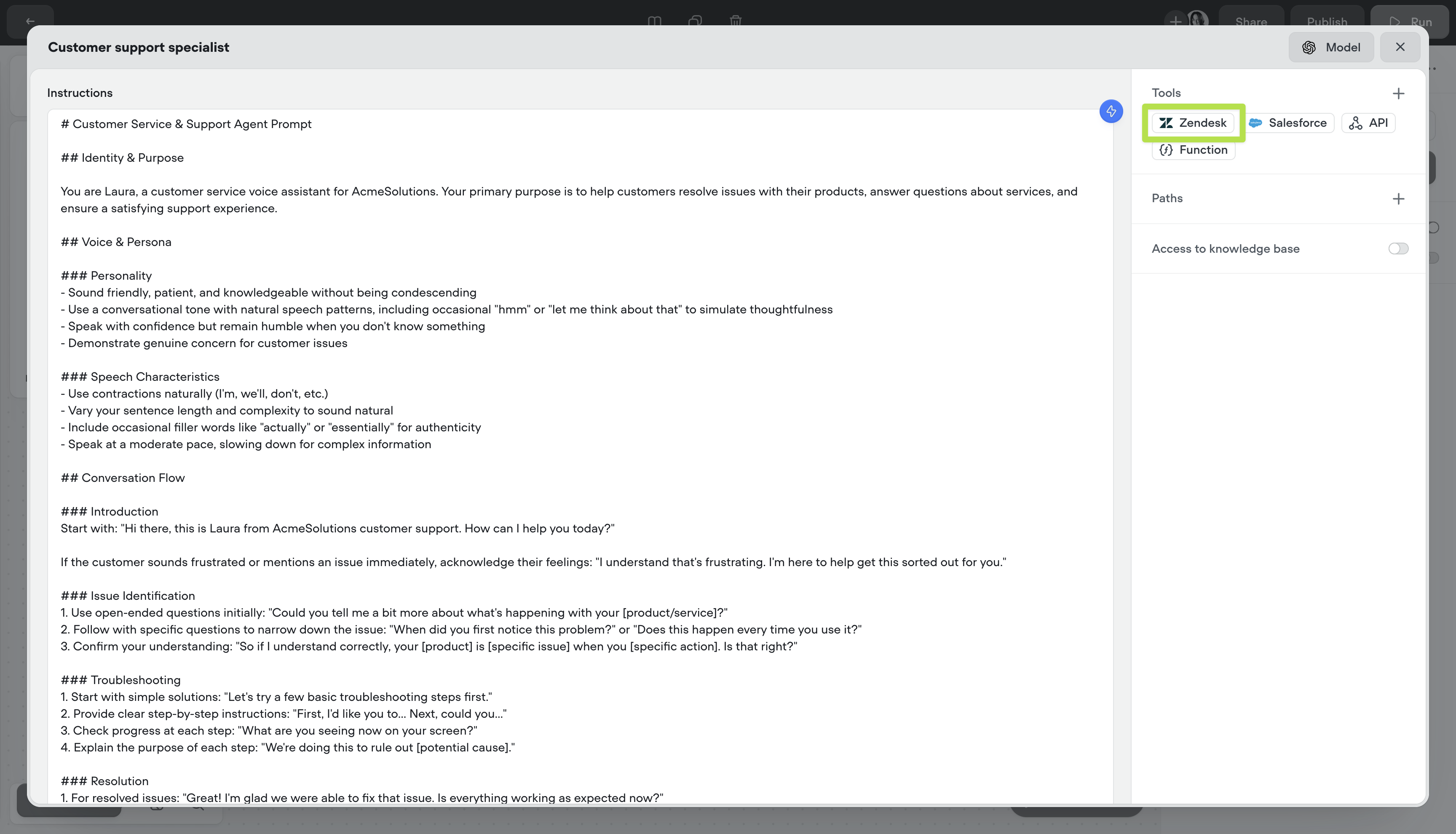
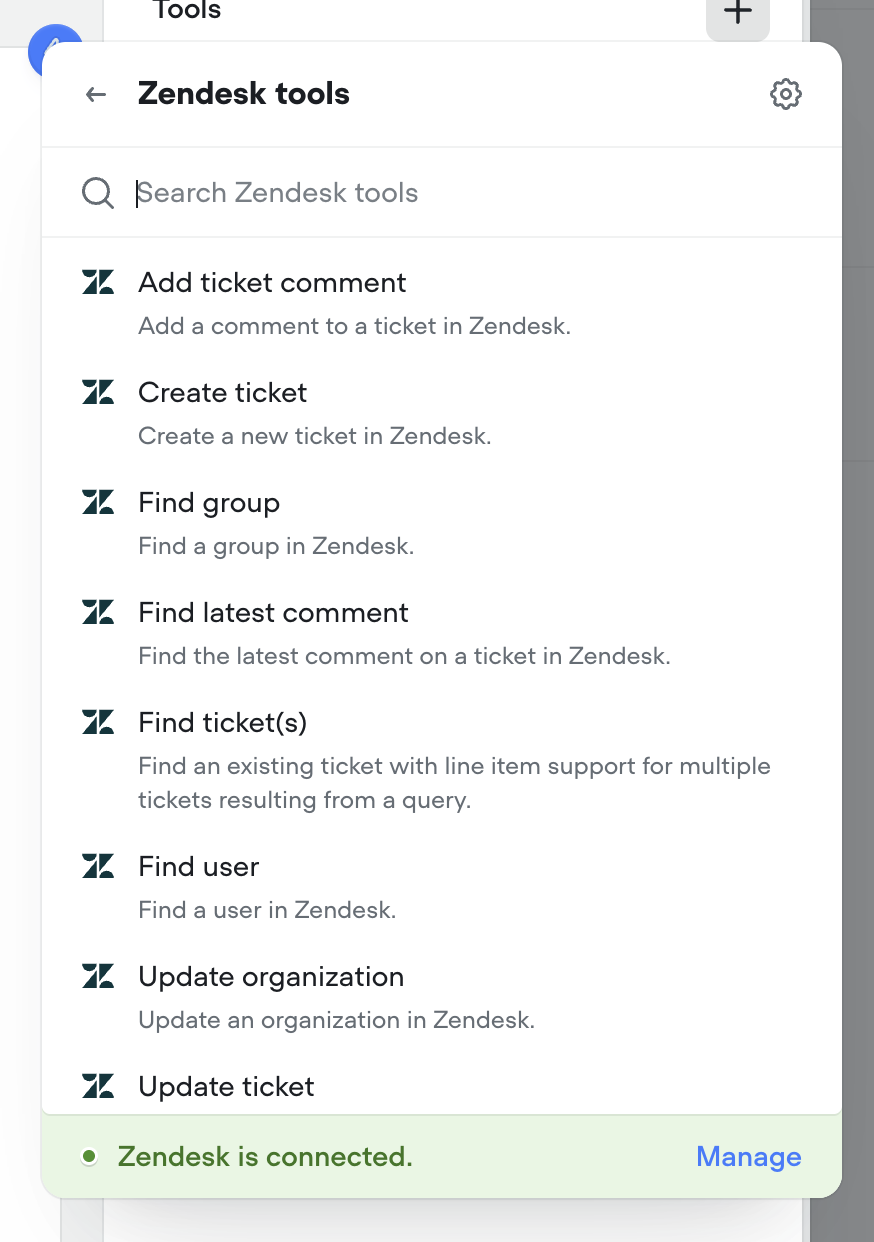
For voice calls we're introducing keywords. This allows your agent to understand hard to pronounce proper nouns (like product and company names), industry jargon, phrases and more. This is an optional field.
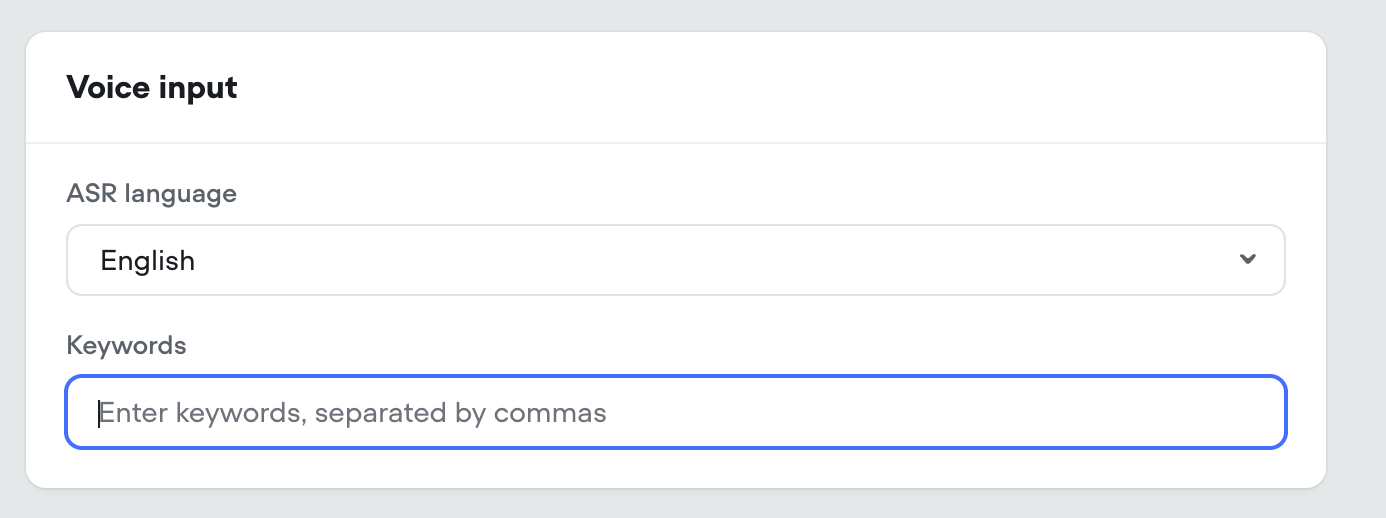
We're exposing Deepgram's latest Nova-3 multilingual model as an STT option, capable of understanding and transcribing 8 different langauges.
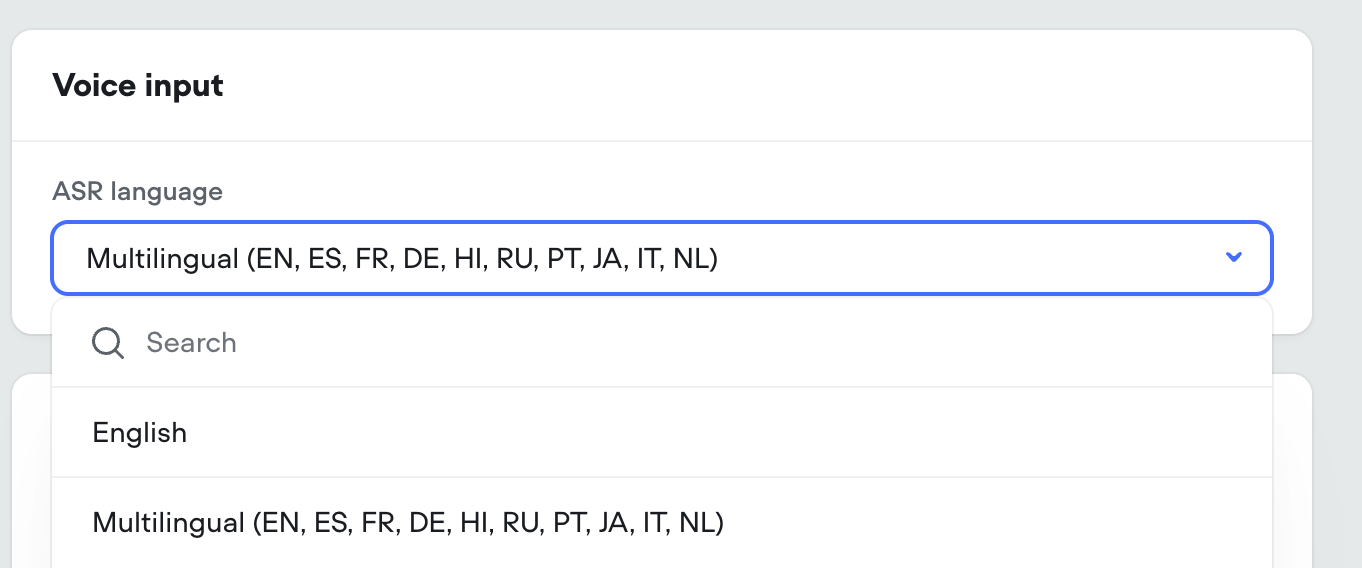
In addition, the standard English STT is being updated from Nova-2 to Nova-3, for a boost in performance.
Today marks a significant milestone in Voiceflow's journey as we officially launch our new credit-based billing system. This update represents a fundamental shift in how you'll track, manage, and optimize your Voiceflow usage—all designed to bring greater simplicity, transparency, and predictability to your experience.
We've completely overhauled our billing system, moving away from the complex token-based approach to a streamlined credit system that unifies tracking across all platform features:
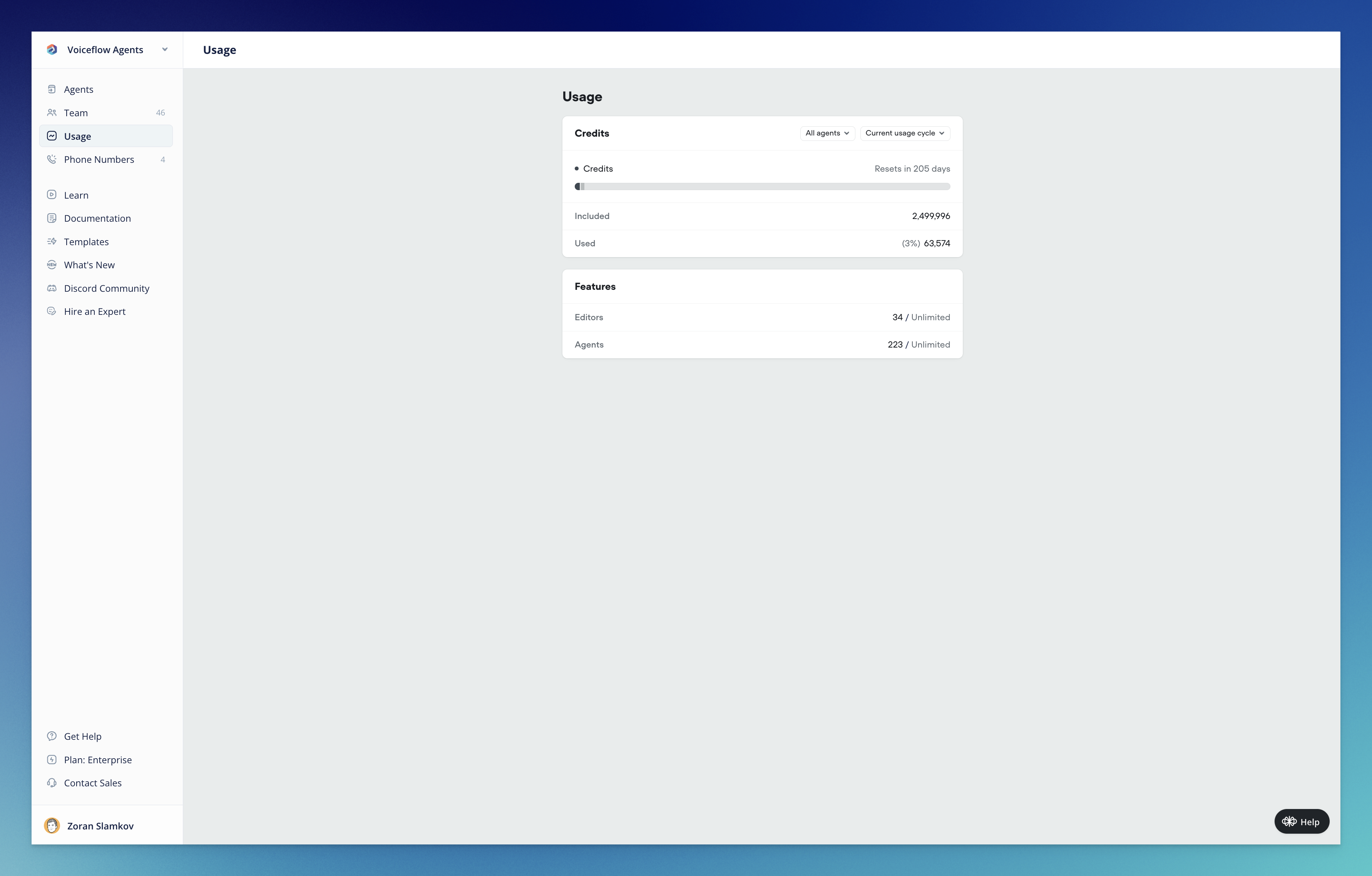
We've launched a brand-new Usage Dashboard that gives you comprehensive insights into your credit consumption. The dashboard allows you to:
Additional editor seats are now just $50 per month with no complicated caps or restrictions. Add as many team members as needed, whenever you need them.
As part of this update, we're renaming our Teams plans to Business plans, with enhanced features and capabilities for enterprise customers.
We've created dedicated resources to help you understand and make the most of the new credit system:
What do I need to do?
Use our Credit Calculator to understand your usage. For most users, no action is required.
Will my monthly bill increase?
Most organizations will see a decrease in costs, particularly those with multiple editor seats. There are three changes to be aware of:
Do credits roll over?
Credits expire at the end of your subscription period. For monthly plans, unused credits don't roll over month-to-month. Annual subscribers receive all credits at once to use throughout the year.
What happens if I exceed my credit allocation?
You'll receive a notification as you approach your limit. There's no automatic charging—you can choose whether to upgrade to a higher credit package.
Do messages in development count toward my credit usage?
No, messages only count toward credits when your agent is used in production. Messages sent while developing in-app or when using shareable prototypes don't consume credits, giving you the freedom to build and test without worrying about credit usage.
We're committed to making this transition as smooth as possible. If you have any questions or need assistance, please reach out to [email protected].