Improved Set Step
We’re excited to announce an update to the Set step, making it more versatile and user-friendly for all Voiceflow users!
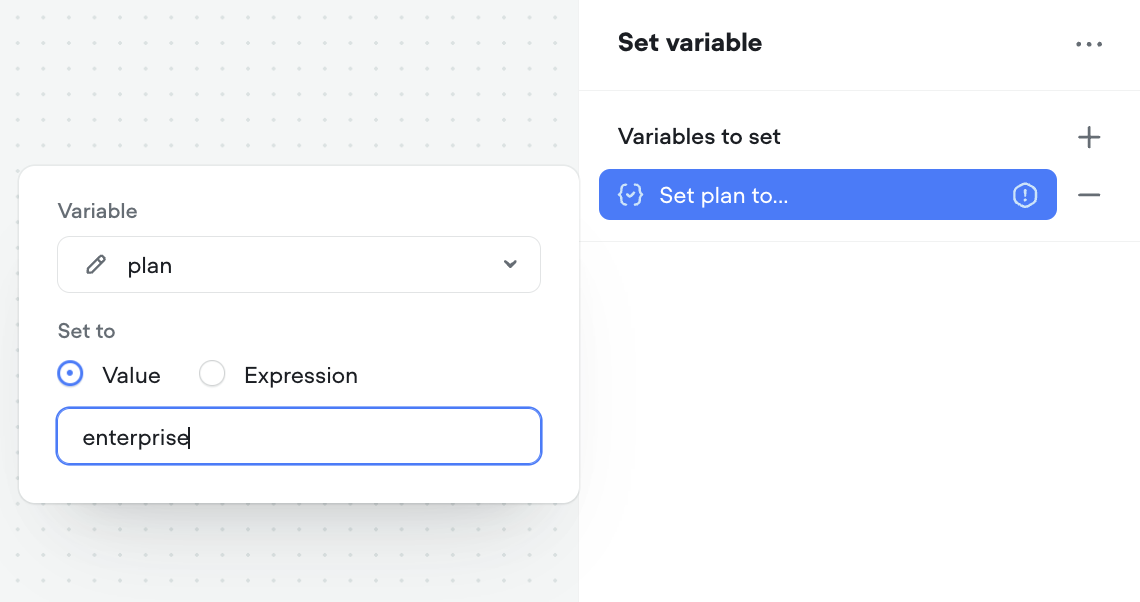
What’s New?
We’ve enhanced the Set step by splitting the traditional single input into two distinct options: Value and Expression. This change aims to streamline the user experience, providing a simpler path for non-technical users while offering more flexibility for advanced use cases.
- Value Input: This new input option simplifies the process of setting variables. You can now directly assign values to variables without needing to worry about syntax like quotes or data types. This makes it easier than ever to quickly set variables to specific text (String) values or numbers.
- Expression Input: For those needing more advanced functionality, the Expression input allows you to use JavaScript to set variables dynamically. Whether you’re incrementing or decrementing values, or performing complex calculations, the Expression input gives you the power to build sophisticated logic right within the Set step.
How to Use the Updated Set Step
To ensure a smooth transition to the new structure, all existing Set steps in your projects have been automatically migrated to the updated version. You’ll notice that your previous configurations now utilize the new Expression input, preserving all functionality while aligning with the updated structure.
Learn more about the new step in our step guides.
Thank you for being a part of our community, and happy agent building!
