Added
Expanded Prompt Support: Add AI Logic to Conditions and Message Variants
December 3rd, 2024 by Zoran Slamkov
We're excited to announce that Condition steps now support prompts as a condition type, allowing you to use AI responses to determine conversation paths.
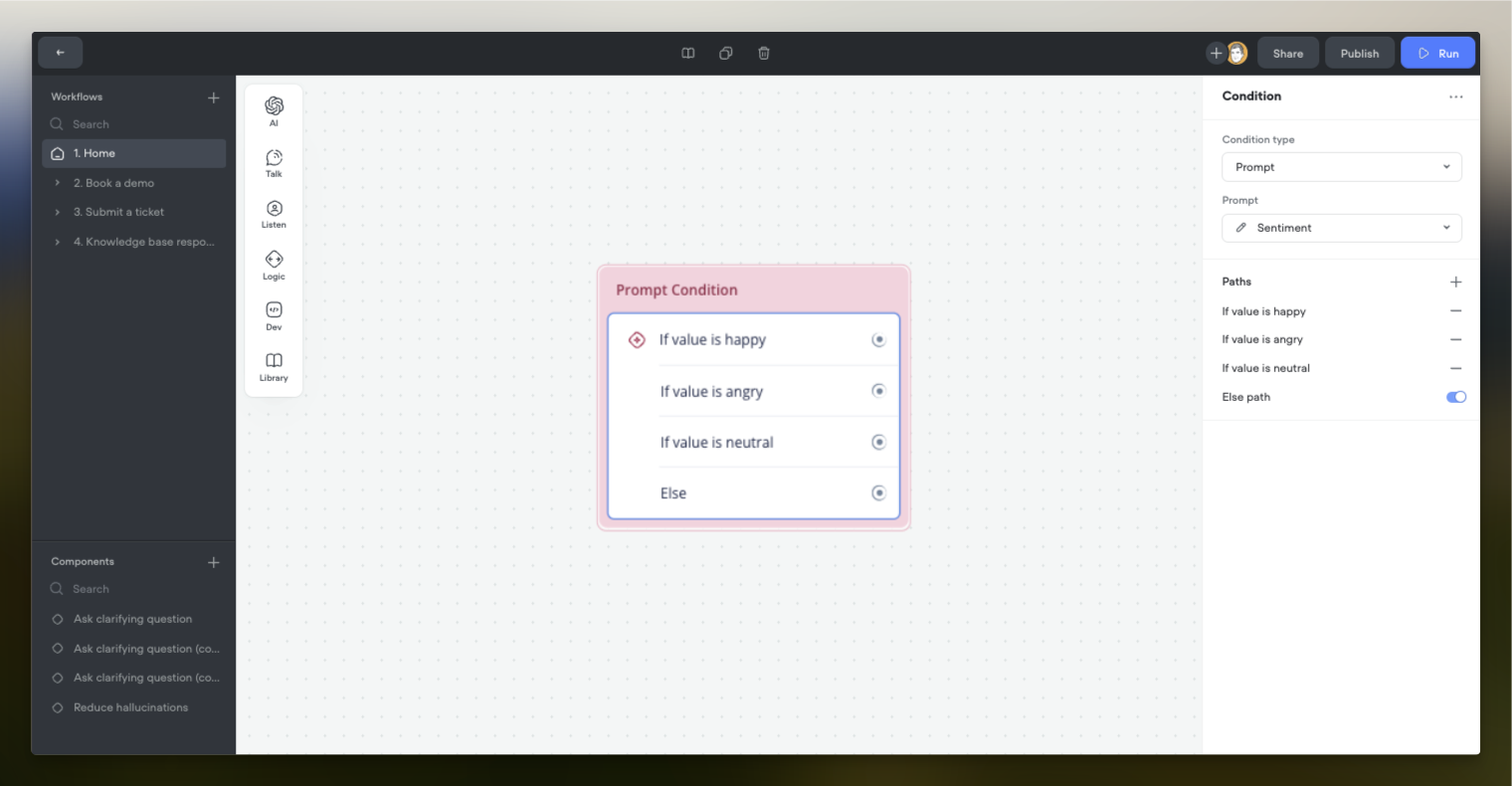
What's New
- Prompt Conditions: Condition steps can now evaluate prompt responses to intelligently branch conversations down different paths based on AI analysis.
- Message Variant Conditions: Message steps can now use prompt responses to select the most appropriate response text, helping your agent say the right thing at the right time.
- Seamless Prompt Integration: Choose from your existing prompts in the Prompt CMS or create new ones directly within the Condition or Message step.
Getting Started
For Condition Steps:
- Create or select a Condition step
- Choose "Prompt" as your condition type
- Select or create a prompt
- Add paths and define evaluation criteria
For Message Variants:
- Add variants to your Message step
- Select a prompt to determine variant selection
- Define your variant conditions
- Test your dynamic messaging
Learn more
Read more about the options available with the Condition step and Messages step.
