Prompt like a Pro: New Prompts CMS, Prompt Step and more
Recognizing that your AI prompts are the cornerstone of agent behaviour, we’ve developed a comprehensive suite of tools designed to provide a central hub for creating, updating, and testing prompts with ease and efficiency.
What’s New
-
Prompts CMS
-
Centralized Prompt Hub: Manage all your prompts in one place, ensuring consistency and easy access across your entire agent.
-
Advanced Prompt Editor: Craft, edit, and test your prompts within an intuitive interface equipped with the necessary tooling to refine your AI agent’s responses.
-
Message Pairs & Conversation Memory: Utilize message pairs to simulate interactions and inject conversation memory, allowing for more dynamic and context-aware agent behaviour.
-
Visibility into Performance Metrics: Gain insights into latency and token consumption, now split by input and output tokens, to optimize your prompts for performance and cost-efficiency.
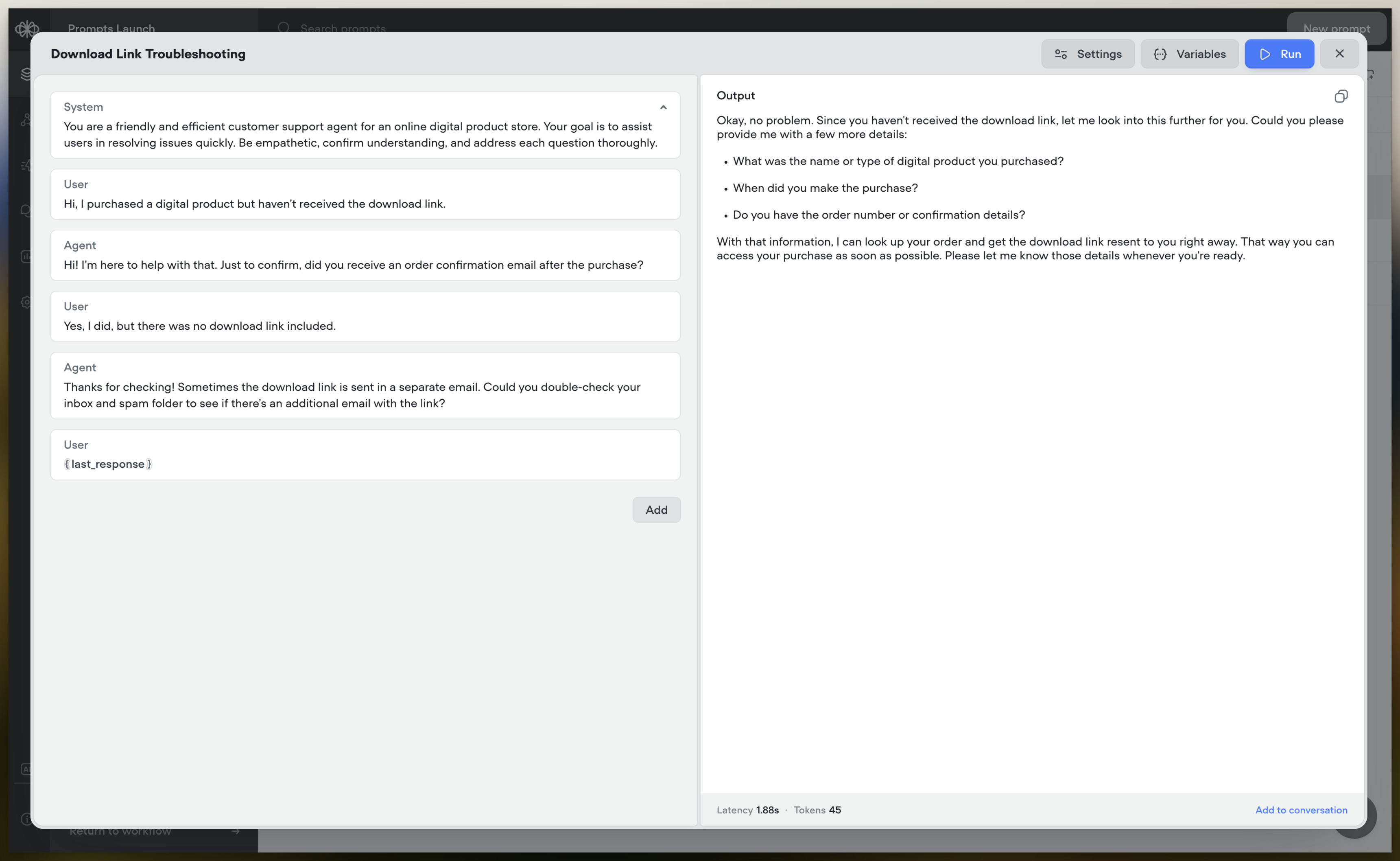
-
-
New Prompt Step
- Prompt Integration: Incorporate response prompts directly into your agent workflows using the new Prompt step.
- Reuse Across Agent: The prompts you create can be easily reused across your agent, making any updates available wherever the prompt is used.
-
Assign Prompts in Set Step
- Simplify Designs: This feature brings prompts to the Set step for purposes of reusability and consolidating methods of setting variable values in your agent.
Looking Ahead
- Expanded Prompt Support: Soon, you’ll be able to use prompts in more steps within your agent’s flow, unlocking new possibilities for interaction design.
- Community Sharing: We’re developing features that will allow you to share prompts across your agents and with the wider community, facilitating collaboration and collective improvement.
Learn More
- Prompt CMS and Editor: Explore the central hub for creating, testing, and managing prompts within your agent.
- Prompt step: Learn how to integrate prompts directly into your agent’s flow.
- Set step: Discover how to dynamically assign prompt outputs to variables for greater control over agent behaviour.
