Agent API key
An Agent API key (also sometimes referred to as a Dialog Manager API key) is a key with the prefix VF.DM.. These keys are how you can access all the APIs related to your project.
Obtaining an Agent API key
To access the Agent API key for a specific project:
- Open the agent you want to connect with
- Select on the Integrations tab (shortcut:
3) - Copy the key.
- You can also generate secondary Agent API keys for API key rotations (so you can always have one valid key up). After rotating your API keys, you should immediately promote the secondary key to primary.
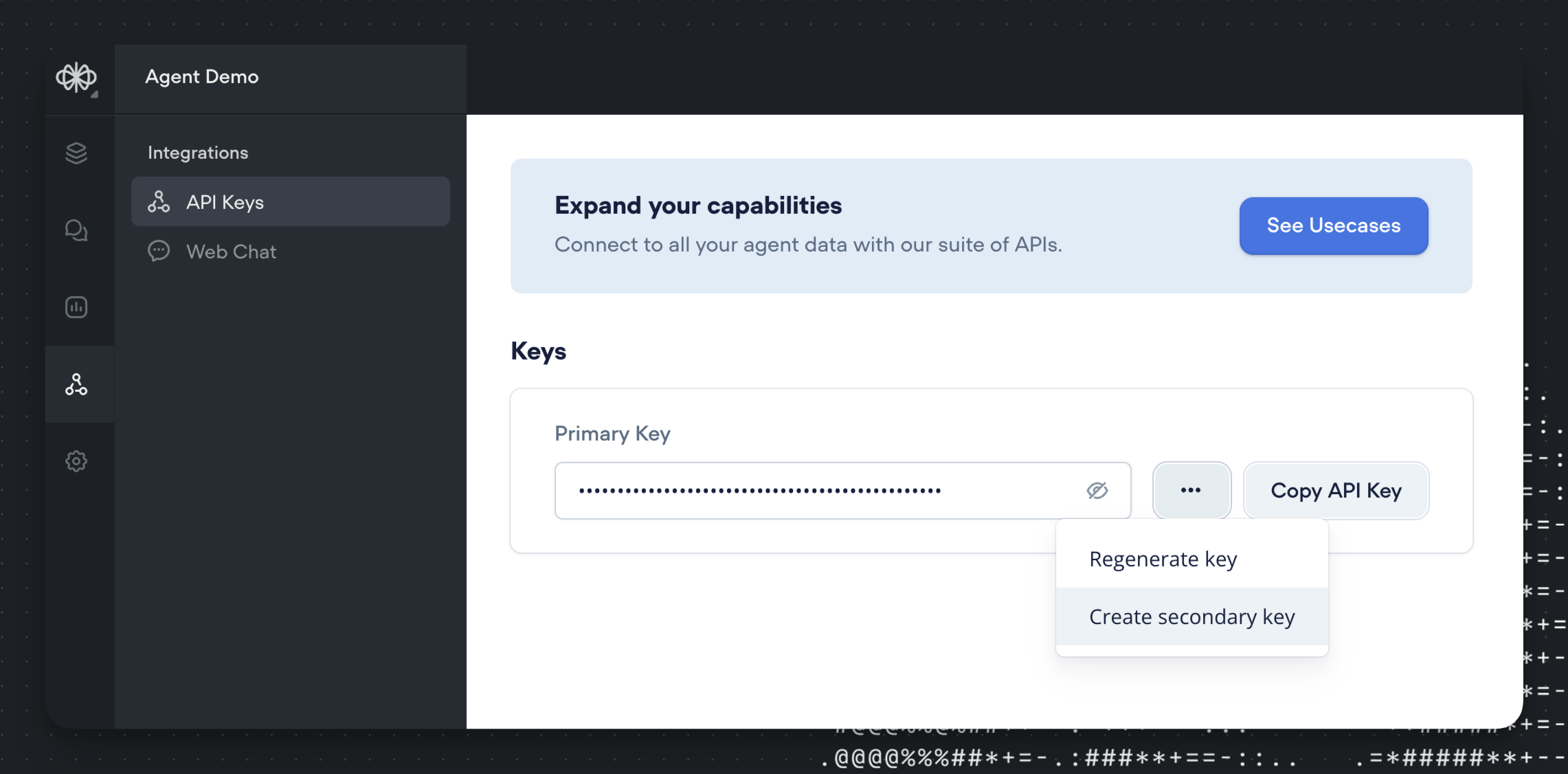
Remember, you can always revoke and re-generate a new Agent API key from this same integrations tab in case it's exposed.
Using a Version Alias
For the versionID header, you should pass in the value:
'development'for testing and development purposes'production'for live apps and production deployments