Introducing the Triggers Step: Elevate Your Workflow Designs
Today we're introducing the new Triggers step designed to make it easy to add and manage one or many triggers when developing your agent workflows. This update is part of our ongoing effort to help all Voiceflow users develop their agents for scale by default.
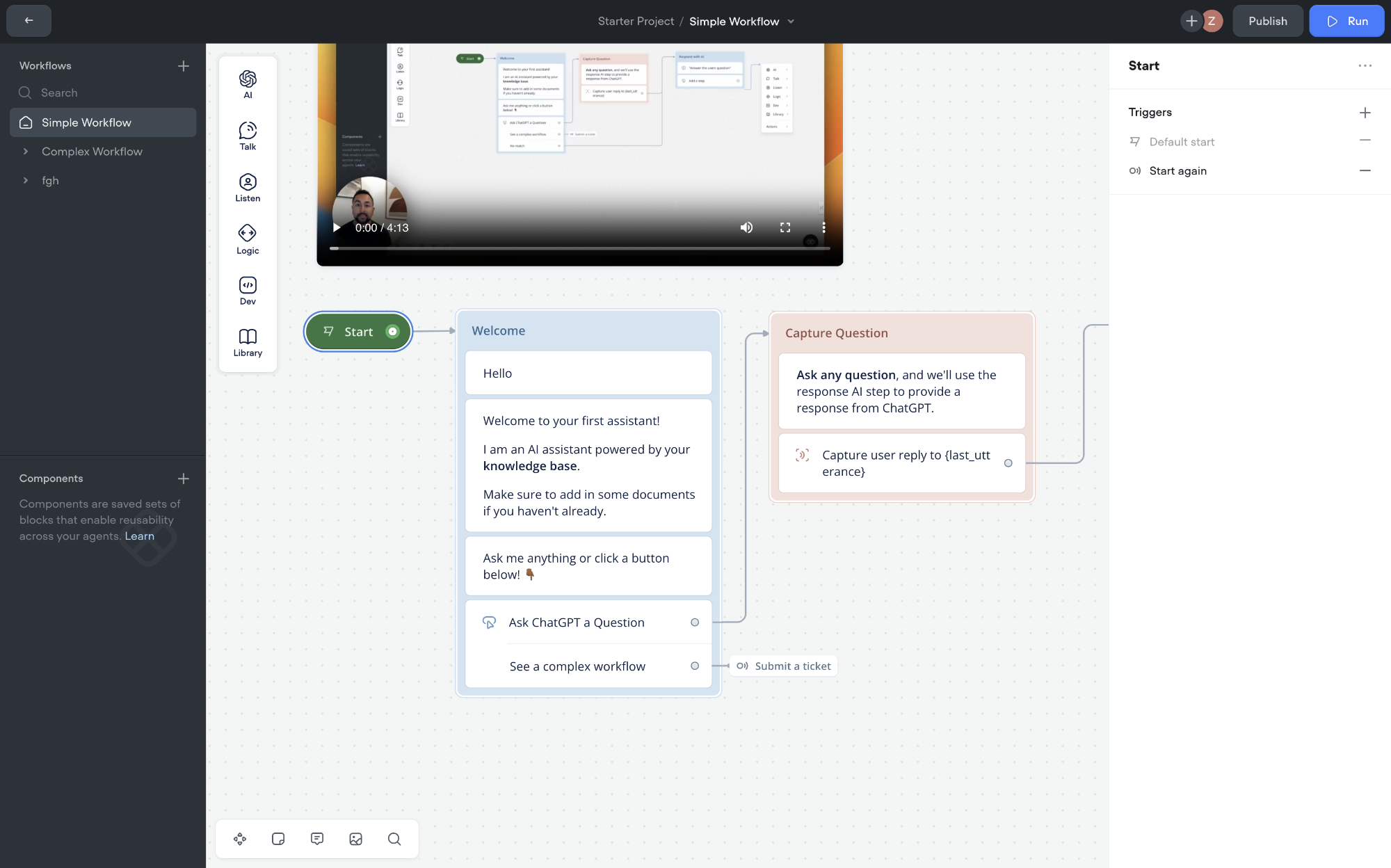
Replacing the Intent Step
With the introduction of the Triggers step, we have migrated all the settings from any existing Intent steps into the new format. The new Triggers step offers a more robust and flexible way to handle multiple user intents within a single Workflow, enhancing both the design and functionality of your agents.
Why This Matters
Our goal with these changes is to simplify the design process and support design best practices. By defining each Workflow as a response to a single user intent and allowing for multiple triggers within that framework, we are aiming to:
- Enhance Clarity: Users will have a better understanding of how to build efficient Workflows that address user intents effectively.
- Improving Scalability: These best practices will help users build more complex agents that can scale and adapt to new use cases and collaborations.
Key Changes at a Glance
- Single Entry Point per Workflow: One entry point ensures clarity and simplicity in Workflow design.
Commands: We are deprecating Commands so they will no longer be an option on new projects. - Right-Click to Add Triggers step: Users can still add multiple entry points if necessary, but the default UX encourages a single entry point.
- Updated Start Chip: Users can add additional triggers directly on the start chip, offering more flexibility in design.
- The Event section from the step toolbar has been removed as we . There is still an option to add additional triggers to the canvas available through the right-click on canvas menu.
Stay tuned for more information about designing your AI agent for scale taking advantage of the new tools in Voiceflow.
