Integrate your Voiceflow agent with WhatsApp and use advanced functions like buttons and voice!
Overview
With this integration, you will be able to run your Voiceflow agent directly with the WhatsApp business API. This code gives you the ability to:
- Interact with Voiceflow's Dialog API
- Render buttons in WhatsApp
- Receive Voice Messages (via. PicoVoice Speech to Texthttps://console.picovoice.ai/signupicoVoice )
- Use an existing WhatsApp Business Number
Before you begin
This guide is intended for people building an integration for their own organizations. If you are building an integration that will be used by another business, see Meta's Get Started for Solution Partners doc or their Get Started for Tech Providers doc.
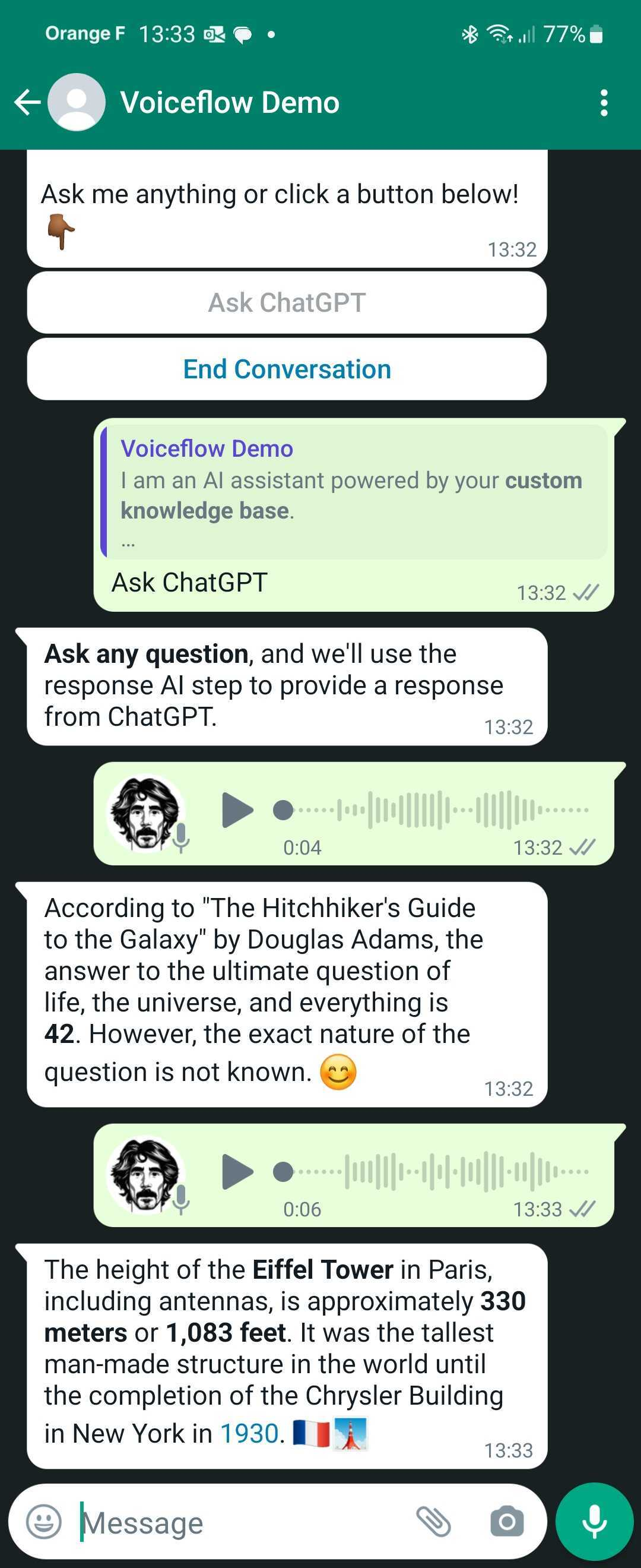
Instructions & Code Repository
You can find our open source code and step-by-step instructions on using our Dialog API with it below.
https://github.com/voiceflow/example-integration-whatsapp
FlowBridge
FlowBridge is a community built app to deploy your Voiceflow Agents to Meta platforms, and can be a simpler way to deploy Voiceflow agents than this custom deployment.
You can find more about them here.
Updated 8 months ago